Program Spring 2022
Specialty Tracks Offered Include:
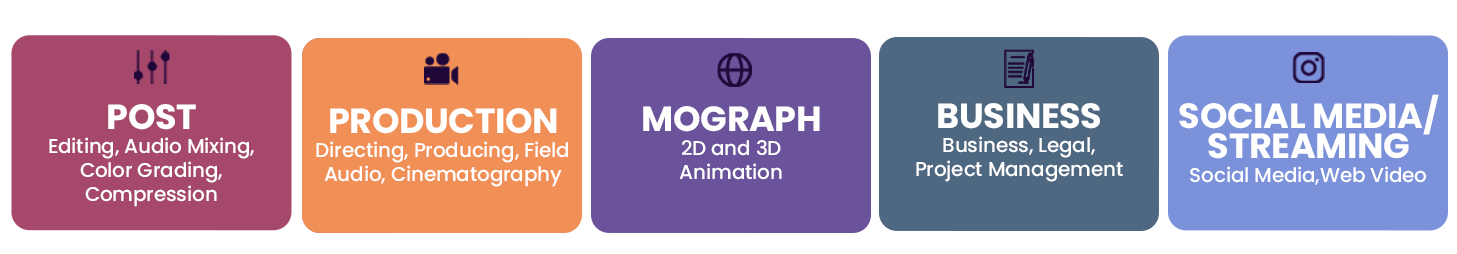
Specialty Tracks Offered:

Room: N231/N233/N235
Are you feeling “stuck”? Are you ready to make a next-level mind shift, but not sure where to start? Whether you are on staff and ready to tackle new challenges, or self-employed and looking to diversify your client base, or maybe you’re simply ready to engage in a new career direction, this workshop will help you build a strategic road map. We will focus on your unique "why factor", your (new) professional brand, and the key skills and tools you need to ensure success. You will leave with action steps to continue your planning once we complete our work together.
Ideal for: Producers, Editors, Managers, Freelancers, Production Staff
Room: N232/N234/N236
Adobe Premiere Pro is the standard for video editing in the industry. In this session, you’ll get up to speed fast – get ready for a lot of content in a short period of time!
Luisa Winters, Premiere Certified Instructor and Master trainer, will take you through the interface, tools, features, and workflow of Premiere Pro.
If you’d like to get up to speed fast, this session is for you!
In this session Luisa will cover:
- Getting started
- Import
- Workspaces
- Rough cut editing
- Fine-tune editing
- Transitions
- Titles and graphics
- Color Correction
- Audio cleanup and sweetening
- Export
- Tips and tricks
- And more!
Room: N237/N239/N241
Whether you love the independence of doing it all, or you have to, let’s harness the power of one. We’ll walk through the start to finish process of solo storytelling, saving you time, energy, and stress in the field.
In this session we’ll cover:
- How to set yourself up for success
- Must-have gear for working solo
- Tricks for wearing multiple hats in the field
Don’t miss this powerful boot camp on how to do it all.
Ideal for solo filmmakers, video journalists, and content creators.
Room: N231/N233/N235
Join the director of TikTok’s latest marketing campaign, Valentina Vee, as she shares everything you need to know about creating on TikTok. Whether you’re making an account for a business or trying to grow your own social media following, learn key tips on how to conceptualize, shoot, and edit for the TikTok platform.
You’ll learn how to:
- Get seen by more people on TikTok’s For You Page
- Use TikTok's native recording and editing interface
- Make use of trending sounds, hashtags, and effects
- Create more complex edits using Adobe Premiere Rush and Premiere Pro
Room: N219-N222
The pandemic canceled many projects, and put two big productions of mine that required in-person direction from the client at risk! Instead of dropping the project, I developed a way to bring the client into the studio remotely, give them a view of all cameras, and even start/stop recording. And I’ll show you exactly how it was done!
- See how tools for live events can be used for an audience of one — your client!
- Discover how to provide remote camera control
- Hear about the post, review and approve workflow
If you’ve struggled with client productions in the age of lockdowns, or want to offer your services to clients anywhere in the world, then this is a session you will NOT want to miss!
Ideal for: Content creators or production houses limited by travel restrictions who want to offer client-inclusive production services.
Room: N237/N239/N241
The Essential Graphics panel in Premiere Pro is a powerful tool for creating titles. Using this panel, we can use templates that can animate out text and other graphic elements without adding a single keyframe! In this title, veteran editor and motion graphics expert, Luisa Winters, will take you through everything you need to know to successfully work with titles in Premiere Pro.
In this title, Luisa will take you through creating and modifying your text, adding other graphics elements to your titles, shapes, animation, templates, and much more.
In this session, Luisa will cover:
- Adjusting and saving Workspaces
- Creating Basic Titles
- Advanced Title Techniques
- Animating Your Titles
- Using and Saving Templates
- Producing Creative Titles
Room: N232/N234/N236
Join this exploration of After Effects features and tools to speed up your workflow, saving you time and trouble in your daily work. In this session, you’ll learn:
- Project organization tips and tools
- Practical preset use and creation
- Approachable basic expressions usage
- Helpful 3rd-party tools
- Tips for rigs and complex project structures
Get ready for this jam-packed session full of practical efficiency tips that will take your After Effects workflow to the next level. Ideal for any After Effects user looking to step up their game. Basic awareness of expressions is helpful, but not essential.
Room: N219-N222
When it comes to understanding the needs and requirements of shooting at larger and larger frame sizes can seem confusing, even daunting, especially now that a number of companies have joined in the 8K revolution, join Gary Adcock and special guests as they offer some thoughtful guidance and insight on the wide variety of available optics and what the evolution of large format cinematography means for filmmakers.
Room: N232/N234/N236
The shift from still design to animation doesn’t have to be a tough one. Photoshop, Illustrator, and After Effects actually have quite a lot of features that overlap. Features that carry over between applications are what can really speed up the learning process in After Effects. In this session we will animate both Photoshop and Illustrator files in After Effects to create animations with depth and character.
In this session we will cover the following:
- How to prepare Photoshop & Illustrator files for animation in After Effects
- Fundamental keyframe animation techniques
- Optimal hardware configurations for best performance
- Taking 2D files into 3D space with lights and cameras
If you are looking to expand your design skillset with animation, this is the session for you. No previous After Effects skills required.
Ideal for designers, (and even editors) with little to no previous animation experience.
Room: N223-N226
"I signed WHAT?”
In this session, attorney Seth Polansky will walk you through the anatomy of a contract and highlight key contractual terms and conditions that you need to understand.
This session will cover:
- Key licensing terms and conditions
- Key nondisclosure terms and conditions
- What to include in your quotes and estimates (that often become your contracts)
- We’ll leave as much time as possible for Q&
Ideal for: anyone who is currently (or will in the near future be) negotiating a contract. Or for anyone who wants to have a better understanding of how contracts work.
Room: N231/N233/N235
In this session, Frederick Van Johnson will take you through a modern, mobile content creation workflow. You'll learn how he creates broadcast-quality videos, courses, and podcasts all from MacBook Pro, an iPad, or even just a phone! Let's get rid of the need for a traditional "home office". You'll learn... - Hardware needed to make a mobile lifestyle possible - Software choices and how to use it - A soup-to-nuts production workflow! - Publishing and sharing - and much more!
Room: N219-N222
Lighting has dramatically changed in the past decade, and budgets often do not take lighting systems into account, space is minimal, and speed is required. Optimizing every scrap of brightness while creating the proper mood and ambience is critical whether it is for interview, talking heads, corporate presentations, training, or education. Great lighting does not need to be expensive. This session will demonstrate lighting setups for talking heads, and more. Attendees are encouraged to bring cameras (mobile devices are great for this!) to capture the overall scene during training.
Room: N237/N239/N241
Producer and editor Kelley Slagle shares ways to organize and manage your documentary footage using your NLE, as well as ways to edit while keeping its distribution in mind. Topics include ideas for folder and bin structure, metadata, sequences, edit tracking, prepping distribution deliverables, E&O insurance requirements, fair use, and other legal considerations. Learn how to make your daunting documentary edit a little less scary - and ensure you have what you need when you’re ready to share it with the world.
Room: N223-N226
Video ads present a cost-effective alternative to traditional TV. Video advertising refers to the advertisements that occur before, during, and/or after a video stream on the internet, social media or connected TV (CTV) or OTT, over the top ads. In a world of endless choices and accessibility, now quality content and user experiences are key. Video advertising has the power to teach, engage, and unite an audience—and is a crucial component to a fantastic marketing strategy.
In this course you will:
- Understand what video marketing platforms and features to use and for what purpose, when, and why
- How to provide the right kind of trending video content to resonate with your audience,
- Learn new trends on creating videos on the various platforms available
- Ways to grow your views, followers, influencers, and brand evangelists
- You won’t want to miss this opportunity to build your brand and your bottom line if you are a video producer, marketer, content creator or business owner!
BONUSES:
- A video marketing checklist
- One month free access to the www.TheMarketingExpedition.com Community, a premium member subscription-based site to help you build your brand and your bottom line.
Room: N232/N234/N236
What is a compound effect in After Effects? It is an effect that uses a layer as control for the settings of an effect. Compound effects can be very powerful and are certainly cool! In this session, Luisa Winters, After Effects instructor, will take you through setting up and using different compound effects included with all installations of After Effects. She will cover displacement maps, water, smoke, and more.
In this session, Luisa will cover:
- Setting up the compound effect
- recomposing
- Water, smoke and shatter
- Luma and chroma displacements
- More!
Room: N231/N233/N235
The whole world is live streaming, but most live streams are in HD. Yet the modern consumer is watching nearly everything else in 4K! Are you ready to move to 4K streaming? It’s never been easier or more affordable.
- Explore encoding/streaming hardware and software built for 4K — both hardware and software solutions
- Find out which switches are designed to handle 4K, and how to build your own in a Mac or PC
- Learn how to scale anything not already 4K up to 4K
Streaming is here to stay. Bringing your live production quality up to modern 4K standards should be your next step!
Ideal for: Those already streaming in HD looking to move to 4K, or those building a streaming studio from scratch who want to go straight to 4K.
Room: N237/N239/N241
In this session, we will learn how it is possible to deploy Ai color grading software Colourlab Ai in tight integration with FCP to create Hollywood quality color correction with a click of a button.
We will explore workflow for editors where we balance materials originating from different cameras and apply base grades at the start of the project. Further, we will learn how to take finished edits to the next level by creating looks defined by the decades-old cinematic storytelling tradition and effortlessly make beautiful looking images using Ai.
Ai makes color grading simple and no previous colorist experience is necessary to attend and successfully complete this training session.
Room: N219-N222
In this session, producer Amy DeLouise will walk you through the steps from pre-production through post that allowed her to produce 11 videos in 8 weeks featuring environmentalists around the globe working in 10 time zones and challenging places for remote interviews. We’ll discuss cost-effective strategies for stabilizing VOIP-based interviews, making interviewees feel comfortable when you’re not in the same room, conducting non-English speaker interviews, working with subject matter experts remotely, acquiring and licensing remote b-roll, and more. Buckle up and enjoy this ride through some of the world’s most beautiful and endangered places as we delve into how to deliver top-quality results with a remote workflow.
Ideal for: Producers, Editors, Managers, Directors
Room: N237/N239/N241
The creative process can be a challenge. Combining that challenge with uncertainty can leave you wondering if your creativity left on a quest without you! In this short session, expert content creator and author Nick Harauz shares some of the lessons he’s learned from his own struggles to stay creative during periods of rapid change.
Nick presents ideas to challenge your own thinking and tips to initiate action, so you can continue creating today and keep your ideas in motion through the one thing that’s inevitable: change.
Topics include:
- Finding your creative side
- Breaking up with Straight-line thinking
- Challenging Your Inner Critic
- Building an Inspiration Hub
- Finding a Safe Space to Fail
- Tapping into the power of Observation
The session will leave you with ideas, tips, and tricks to put your creativity into motion.
Ideal for: content creators, designers and people looking for more productivity through the creative process.
Room: N223-N226
How is it possible to plan for all the obstacles that can pop up when shooting in the field? What if you do not have any control over the location and timing? Whether you’re shooting in the middle of the woods, a corporate office or a restaurant, knowing how to identify your needs is key to a stress-free set.
In this session, we will discover:
- The difference of planning shoots out in the field
- How can you plan remotely for a field shoot
- Helpful tools to use when planning for different types of location environments
- What you need to identify about your locations when planning a shoot in the field
- Common problems that can occur in the field and how to be ready to solve them quickly
Becoming comfortable with preproduction for field shoots will help build your confidence that your shoot is set up for success.
Room: N232/N234/N236
After Effects expressions can feel intimidating, but make a HUGE difference in your everyday workflow.
- Learn the basics of how expressions actually work
- Explore common functions to make your daily After Effects work easier
- Learn functions useful for templating, rigging and more
You’ll be surprised how far even a basic understanding of expressions will up your After Effects efficiency! This session is intended for users who know their way around After Effects, but have been hesitant to dive into expressions.
Room: N231/N233/N235
Content strategist and producer/editor Kelley Slagle gives you an overview of the big video hosting players such as Vimeo, Wistia, and YouTube and compares them side by side. Topics include recommended use cases, feature offerings, advantages and disadvantages, best practice tips, and things to watch out for. Get the information you need to evaluate what video host to use for your content and when.
Room: N219-N222
Learn how using multiple cameras can help you make videos faster.
Using multiple cameras can provide so many advantages in nearly any production; providing alternate angles to cut to for interest, smoother editing, or to show a different perspective. But how do you manage two or even more cameras simultaneously while shooting? And how about managing media, editing, and so-on? In this session, we’ll talk about...
- Camera control — a variety of ways to control multiple cameras at once
- Data management — keeping track of shots, naming files and tagging useful metadata, and using slates
- Sync in post — how to synchronize shots with audio, timecode, or even visually
If you’re shooting video content that’s often supplemented with b-roll, pickup or insert shots, wish you could avoid jump cuts, or simply wish you had alternate angles to cut to, but don’t know how to get started… this is the session for you.
IDEAL FOR: Solo shooters looking to up their production game.
Room: N237/N239/N241
No, AI isn’t going to replace you - it’s going to assist. You already have access to some of them since AI and Machine Learning are likely already part of tools you’re using.
Jeff Greenberg, Master Trainer, is going to show you the different tools to enhance your workflow. Tools that help edit, deal with music, effects and more.
See/discuss the tools that can help you handle footage, get rid of shaky shots, try to remove backgrounds, and even edit text and return a cut section of footage. As always, bring your questions - Jeff is happy to help!
Ideal for the editor who wants Assistance and doesn’t care if it’s artificial.
Room: N231/N233/N235
Learn how to vlog like the best and master two sets of skills at once: being on camera and behind the lens. In this session, we’ll talk about must-have gear and best workflow for telling your own story.
In this session we’ll cover:
- Top gear for vlogging
- Tactics for filming yourself
- Gaining confidence on camera
Walk away with the tools you need to tell your own story.
Ideal for video production professionals who want to tell their own story on the web.
Room: N219-N222
Audio is 70% of what the audience SEES and, in this session, we’ll go into the various tools and techniques for the best-possible audio. We will look at shotgun vs lavalier mics, hypercardiods on a boom vs omni directionals in a studio environment, how to minimize and eliminate background noise for post, capturing everything you’ll need for great post-ready audio for best production sound possible without asking your client to spend an arm and a leg.
Room:N237/N239/N241
Adobe MAX Master trainer Valentina Vee shares her top tips for making your life easier with Adobe Video. We all want to be able to edit faster so we can get our work done sooner. Here’s how!
You’ll learn:
- Automated processes like auto-captions, auto-reframe, and auto-ducking
- The best shortcuts and workflows for each type of production
- How to organize your project for success using Productions
Room: N223-N226
How do you let failure effect you? Mistakes are inevitable in all stages of production. How you handle them decides if you will have another try.
In this session, we will walk through:
- Tips on transforming mistakes and failures into opportunities
- How to communicate with teammates and clients when a problem occurs
- How to identify problems to quickly solve them
- How to plan and be ready for failures and problems
Tools that can help prevent common problems Not every failure is a complete defeat. They can create opportunities, build trust within your team and/or client, and help us to grow into more of who we are meant to be.
Room: N231/N233/N235
In this session, Frederick Van Johnson will demonstrate a full start-to-finish podcasting workflow. Beginning with a state of the industry, including trends, profits, and more. You see how to create a full podcast interview by watching Frederick conduct a mock interview and take that interview all the way to editing!
You'll learn...
- How the podcast industry is growing
- Tools of the trade (software and hardware)
- A full beginning to end interview
- A full live podcast edit
- and much more!
Room: N219-N222
Learn how to broadcast live, optimize your field production time, and build a plan to ensure the required shots are properly (and legally) captured. This session will discuss industry best-practices for site pre-flight planning (safety & risk mitigation), optimal camera settings, using filters, and more advanced accessories available for the field that will allow secondary camera control and LIVE broadcast abilities.
Room: N237/N239/N241
Learn the ins and outs of the Essential Sound Panel in Premiere Pro. In this session, instructor Luisa Winters takes an in-depth look at this wonderful toolset and will show you crucial techniques for repairing, mixing, and enhancing your audio— all from within Premiere Pro, using the Essential Sound Panel. Luisa goes over basic audio concepts, including audio waveforms and how to level out your audio. Plus, she covers best practices for mixing; Audio types, Loudness, Repairing, enhancing, and creative effects for a refined finish. Finally, Luisa covers how to legalize your audio levels for broadcast.
In this session, Luisa will cover
- Audio basics in Adobe Premiere Pro
- An Overview of the Essential Sound Panel
- Processing audio levels; Ducking
- Cleaning Audio; Reducing noise and reverb
- Enhancing your audio; Pan, Stereo Width and Reverb
- Legalizing levels for broadcast
Room: N232/N234/N236
Nothing more daunting than a blank screen! Let’s change that feeling of dread to a feeling of opportunity. When you don’t know where to start, we’ll explore multiple techniques to help get the ball rolling. From diving in, to walking away, there are many different ways to spice up the creative process.
In this session we will cover topics as follows:
- Shifting perspective: free your mind to see things from multiple angles
- Use things you love to inspire new creations
- Shake off negative feelings around a project
- Explore your creative workflow to get feedback fast and gain quicker results
If you’ve ever found a blank screen even remotely frustrating, or sometimes just don’t know where to start... this is the session for you.
Ideal for motion designers, or editors who want to get into motion design.
Room: N223-N226
“We should start our own company!”
In this session, veteran attorney Seth Polansky will explain why you should formalize your business and what you need to know to do it successfully.
The course will cover
- entity choice (LLC, Inc, etc…);
- jurisdiction of formation (DE, your home state, etc…);
- how to deal with business partners and investors;
- state and federal taxation issues; and
- certain contracts and agreements.
The course is designed to be interactive, welcoming of your comments and questions, and will provide significant time for QA.
Room: N231/N233/N235
It’s not enough to shoot, edit and distribute videos. You need to maximize your content investment by planning ahead for how to rework existing assets for multiple platforms and deliverables. In this session, we’ll show you examples and workflows for getting the most out of your content during post. We’ll talk about how acquisition specs affect delivery outcomes, ways to plan interviews for social media bites, and licensing strategies for stock music and visuals. After this session, you’ll be confident about strategically planning multiple uses for your video content.
Ideal for: Producers, Editors, Content Managers
Room: N219-N222
In the expanding realm of Mixed Reality, Extended Reality and Virtual Production, join me as discuss Exploring the Real and Unreal in Virtual Production, with special guests joining him to discuss where this technology is taking us, and what it means for large features and episodic televisions as well as smaller productions suitable for advertising and corporate production.
Room: N232/N234/N236
Using luminance maps enables a new world of visual complexity without sacrificing control and editability.
- Understand masks, mattes, maps, and using alpha/luma information to your advantage
- Learn to drive the behavior of effects and layers with luminance values
- Create complex looks with accessible controls
You’ll learn helpful tricks and open your mind to new ways of working within After Effects. This session is intended for users comfortable with After Effects but looking to expand their capabilities.
Room: N223-N226
In this session, 10-year ""solopreneurial"" veteran, photographer and entrepreneur Frederick Van Johnson will introduce you to tools and techniques you can deploy to successfully operate a ""one-man-band"" creative business. You'll learn key techniques that will allow you to work ON growing your business, instead of toiling away IN the never-ending loose ends. Regardless of your skill or experience level, you're sure to take away a tip or two that will help you get back to doing more of what you love... creating!
You'll discover...
- How to make scheduling meetings less painful
- How to look and sound amazing during those obligatory Zoom calls
- Project management for creative pros - Invoicing and bookkeeping
- and much more!
Room: N219-N222
It’s easy to find a location, but how do you know it’s the right location for your production? It’s important to find an environment that sets you up for success. Your location is the first talent you cast for your video production. Even with perfect actors or models, you still need the perfect setting to tell your story.
In this session will explore:
- The Importance of the location
- How to create your location goals
- Strategies for finding your location
- How to identify any production obstacles
- Performing a location scout
The process of securing your location Finding the right location of your production not only improves the quality of your project but will smooth out the production process allowing you to concentrate on the fun part of creating your masterpiece.
Room: N237/N239/N241
In a time when we could all use more balance, what is more optimal than remaining productive while still getting away from the office? I know it sounds too good to be true, but with modern technology, and the proper mindset, this is possible. One big reason why people crave time away from the office is burnout... and thankfully there are ways to avoid that.
Check out this session and learn the following:
- Adjust your mindset to be more receptive to inspiration and productivity
- Gather and create assets outside the office easily with portable devices
- Bring what you’ve gathered back into the office for faster project starts
- Learn how getting the blood flowing increases productivity in the office
If you’ve been struggling with productivity, inspiration, and or finding that elusive work life balance, this session is not to miss!
Ideal for creative professionals who ever feel stuck in a rut.
Room: N223-N226
NFTs or "Non-Fungible Tokens" have been the source of much excitement, confusion, and fear (or FUD) in the creative community over the past few years. With so much dis/misinformation floating around, it's understandable why the discriminating creative would just adopt a "wait and see" mindset.
In this session, Frederick Van Johnson will provide an overview of the NFT space, and explain why creatives should be educating themselves about this new technology. You'll also learn why you should be excited about the problems NFTs, and their underlying "Blockchain" technology can solve for creative pros today, and in the future.
You'll learn:
- What are NFTs
- What is the Blockchain
- How do these technologies affect creative professionals
- and more...
Room:N231/N233/N235
Ready to level up your social game? In this session, we’ll share creative ideas to spice up your feed and add some style to your posts. Whether you’re posting photos or videos, we’ll walk through tips and trends to be an all star on social, including:
- Insta-worthy ideas and trends
- Eye-catching photo posts
- Satisfying social videos
Don’t miss this special session on creating social-first content.
Ideal for content creators, photographers, filmmakers and marketers publishing on social.
Room: N223-N226
Whether they fill you with fear or excitement, deepfakes are here and are going to be used more and more on everything from Hollywood to small indie productions. While previously only available to those with a high level of knowledge of machine learning - as well as powerful hardware to train the AI models - recent advances in technology have made the process simple enough that almost anyone with the desire to do so can create a convincing deepfake.
In this session, Niko Pueringer (co-founder of Corridor Digital) will lay out their recent foray into deepfakes, and how the technology has grown and become more accessible. Specific topics will include:
- The history of deepfakes and how they work
- Deepfakes - not just video, but audio as well
- How to make a deepfake, and have it be believable
- What kind of hardware do you need to train AI models?
This session is sponsored by Puget Systems.
Room: N219-N222
In filmmaking, time is money! When you don’t have a set location, talent and crew working besides you, we must employ strategy! Learn how to set yourself up for success, make important decisions in the moment, and work with what you’ve got in this session:
- The Art of Pre-Production
- What’s in my bag? The essentials
- The best of both worlds, cinematic vs newsgathering
- Best Tools for efficient filmmaking
Ideal for: Solo storytellers looking to hone their craft
Room: N223-N226
How may of us have suffered the reality of a project derailing? Many of these project failures can be avoided with effective communication. Effective customer communication is the cornerstone of any successful project. Directors, producers, editors, etc. who can consistently and effectively communicate with their clients enjoy stronger relationships and ensure project success.
In this session, we will learn:
- How to Create a Client-Focused Environment
- How to identify the best communication methods for each client
- How to establish a successful project workflow for both you and your client
Tips and tools to keeping a project on time and on track Pre-production is the most critical time for developing a relationship and building the trust you need to be successful. Establishing a workflow and understanding your clients will set you up for future projects and the growth of your business.
Room: N232/N234/N236
Improve your tracking and masking workflows by learning how to get the most out of Mocha AE and Mocha Pro.
Motion Tracking is an essential task for video editors and motion graphic artists. After Effects has several tools to assist you with this process including Mocha AE which offers a world of possibility an ease of use with its award-winning planar tracking engine. In this session, Nick Harauz will take you through the ins and outs of getting the most of Mocha AE directly in After Effects. We’ll then explore how we can expand our effects workflows with Mocha Pro and how we can use this in any app.
Topics Include:
- Getting familiar with the Mocha AE Interface
- How to select objects and divide it into planes with ease
- How to easily perform screen replacement
- How to perform offset tracking
- A look at what Mocha Pro does including Power Mesh and the Remove Module
At the end of this session, you’ll never look at tracking and masking the same way again!
Ideal for video editors looking to get more production value with the help of After Effects as well as motion graphics and VFX artists.
Room: N237/N239/N241
Want your work accessible to more audiences? Twenty percent of your audience wants captions! Need to be 508 complaints? Then this is the class for you! Close and open captions mean that your work can be read, indexed, and even heard in loud environments.
This class will cover the concepts of Open and Closed captions, transcription, adding captions in the major editorial tools, and third-party tools that can make your life easier.
Get all of your questions answered from Master Trainer Jeff I. Greenberg http://JGreenbergConsulting.com
Questions prior to class? jeff@jgreenbergconsulting.com
Room: N231/N233/N235
Compression affects every aspect of video work. Compress too much, and you'll lose quality. Compress too little, and the file size is too big. Use the wrong compression, and your client cannot see the video at all. In this course, instructor Luisa Winters explains what compression is, how to use it, and how to optimize it to give your work the greatest impact. Learn how to finesse export settings in Premiere Pro and Adobe Media Encoder for the best-looking video.
In this session, Luisa will cover
- Export Aspect Ratio
- Bit rates
- Brightness levels
- Frame size/rate
- Tips and tricks to make you video look its best
Room: N219-N222
Learn from real-world scenarios and implement battle-tested pre-production strategies that will make your next interview-driven video a better story. We’ll focus on how to curate great interviewees, how to “train” your interviewee, working with experts, scouting for sound and why it matters, tips for indoor and outdoor setups, and prepping for your post workflow. Whether you are an experienced video producer or new to the field, you will come away with tips you can implement immediately.
Ideal for: Producers, Directors, Editors, Project Managers
Room: N223-N226
“But I have a “right” to fair use!”
In this session, attorney Seth Polansky will explain the basics of intellectual property, fair use, copyrights, and trademarks – and why they are often dangerously misunderstood.
This session will cover:
- Intellectual property basics
- Copyright and trademark
- Explanation of fair use
- Risks involved in relying on a fair use exception
Ideal for: creatives who regularly incorporate unlicensed, third-party content into their own content. Or anyone who wants a better understanding of the interaction among copyright, trademark, and freedom of expression.
Room: N232/N234/N236
If you’re a Premiere Pro editor who is looking to level up to After Effects - this session is for you. Director and editor Valentina Vee will walk you through her top processes for assisting your edit using After Effects - no prior knowledge of After Effects required!
You’ll learn how to:
- Pull cleaner chroma keys
- Remove unwanted objects from moving footage
- Auto-mask and auto-rotoscope objects and people
- “Stick” a graphic to an object
- And much more!
Room: N219-N222
Come to learn best practices for interviewing people on camera, sample questions to ask, when to shut-up, tips to tell your interviewee, tactics to take when the subject matter is difficult, ways to pull out the best quotable moments and raw emotion from your interviewee, things your editor will love you for if you think with the end in mind and more!
Producers, documentarians, journalists and of course aspiring producers too, don’t miss out on example interviews and a mock interview to gain insights, ideas and inspiration for your next project!
BONUSES:
- Checklist of do’s and don'ts for your interviewee and a sample image release form
- One-month free access to the www.TheMarketingExpedition.com Community, (TMEC) a premium member subscription-based site to help you build your brand and your bottom line!
Room: N237/N239/N241
This session will showcase the latest production and post- production tools, including newly released 8K technology. Camcorders, software, and displays have evolved to include 4k and beyond. In today’s market, you must understand both the technology and the large format workflow to keep pace. This session covers the latest gear, formats, codecs and optimal workflows, including where they are used, how they are used, and the costs associated with the various HD and hi-res video options.
Room: N232/N234/N236
In this session, Frederick Van Johnson will share an overview the NFT space, and how creators can begin using this technology. You'll also learn how to prepare for the coming wave of NFT's in the virtual reality world aka metaverse.
You'll learn...
- A look at NFT technology from a creators perspective
- How to use NFT's and the blockchain to secure your work
- Creating limited editions works
- The future of NFTs in the real, and virtual worlds
- and much more!
Room: N231/N233/N235
Building a live streaming rig for your home or office is complicated enough — but now you want to make it portable? Let’s explore the options for compact, portable, battery powered gear letting you stream from anywhere that you can get a wifi or cellular connection!
- Cameras — Compact, light weight, high quality
- Lighting & Sound — Compact, battery powered, easy to set up, flexible
- Live Switching, encoding, and internet! — Is there an all-in-one solution for camera switching, adding graphics, connecting to wifi or cellular internet, and streaming to YouTube, Facebook, or more? Why yes, there is...
Centering around the YoloLiv YoloBox, combining this all-in-one switching and streaming hardware with a couple of small mirrorless cameras, a good microphone, and a portable light makes for an amazing live streaming rig that fits in a backpack. Let’s explore it!
Ideal for: Those who want to take their live show on the road, and fit the entire kit in a backpack!
Room: N219-N222
This session will be an interactive session showcasing a number of microphones with a focus on where each is best suited in the real world for the best-possible audio. We will listen to each type of microphone and discuss where each are best put to work. We will look at shotgun vs lavalier mics, hypercardiods on a boom vs omni directionals in a studio environment and how to best plan for your audio production.
Room: N237/N239/N241
Premiere Pro offers you a wide range of possibility when it comes to working with transitions and effects in Premiere Pro. In this session, veteran Premiere instructor Nick Harauz will go over 10 tricks to help you work with both effects and transitions more efficiently.
Attendees will learn:
- How to get the most out of your effects workspace
- How to easily, finding, searching and applying effects
- How to save useful effects presets
- How to get most out of keyframes
- The power of using Master Effects
- Tricks for combining effects and transitions
- How to get more with your effects in After Effects
This session will leave you with a wealth of Premiere Pro information you can use on your current or next project.
Ideal for Content Creators and beginner to mid-level video editors.
Room: N223-N226
Do the details matter? Overlooking the paperwork you need for your production can cause you to make many mistakes on set putting you in danger of breaking the budget or worse, missing the shot. There are important documents you need to be confident you are ready and prepped for your shoot day.
In this session, we will cover:
- What paperwork do you need in the Story Development stage of PreProduction?
- What paperwork do you need in the Planning stage of PreProduction?
- What paperwork do you need to be ready for your shoot?
What Paperwork do you need on your Shoot Day? Taking the time to do the paperwork can ensure your are getting the most out of your budget and shoot days, while allowing you the ability to protect yourself and your production.
Room: N232/N234/N236
Adobe After Effects is the standard for motion graphics—a must for anyone who wants to create motion designs for the web, video, or any type of screen delivery. However, many nonvideo professionals feel intimidated by After Effects because it looks so different from what they’re used to. In this session, Luisa Winters covers the basics of After Effects in a nontechnical way. Explore the most essential component of animation—keyframes—and different keyframe interpolation techniques. Discover how to animate text and text properties such as opacity and color. Find out how to build and animate masks and use masks from other programs such as Illustrator and Photoshop. Finally, learn how to export your work for a variety of formats using the Render Queue and Adobe Media Encoder.
In this session, Luisa will cover:
- Importing files
- Creating and modifying a composition
- Creating and modifying keyframes
- Keyframe interpolation
- Using the Graph Editor
- Animating text
- Masking
- Exporting your work
Room: N219-N222
Gary Adcock and guests will take us through the practical and pitfalls of your new life in Virtual Production, Pulling back the curtain on the challenges facing the virtual production revolution, and how to overcome them on set plus a breakdown of upcoming developments, and a discussion about where we are in the industry.
Room: N237/N239/N241
Shooting in the LOG color profile, offers the most dynamic range and allows you to begin post-production with a neutral project before color grading.
LUTs (Look Up Tables) are intended to give you a creative starting point. Using a LUT in post-production allows you to produce the final vision you have... adjust intensity, curves, saturation etc. to fine tune your final result.
Room: N232/N234/N236
We all know how color can change the message in a graphic design... well, the same goes for typography. From choosing the right typeface, to proper layout and visual hierarchy, type design can speak volumes. In this session we will look at the tools available in Creative Cloud to choose fonts, design titles, and animate opens.
We will cover the following topics:
- Explore settings to quickly organize, browse, and choose a typeface in Creative Cloud
- Typesetting keyboard shortcuts in Photoshop, Illustrator, and After Effects
- Type Animation techniques for After Effects
If you love type, design, and workflow explorations, this is the session for you.
Ideal for motion designers and editors who want to dig deeper into design.
Room: N223-N226
In this session, Frederick Van Johnson will take you through the exciting state of the virtual reality industry, as it applies to content creators. The rush is on to build amazing worlds, avatars, artwork, homes and experiences in the unreal. But there is so much FUD (fear, uncertainty and doubt) surrounding this space, many creatives have elected to adopt a “wait and see” strategy. This is fertile ground astute creators. Things are rapidly changing on several fronts, and videographers and photographers do not want to get left behind. Learn how to get started by first understanding the game, then begin creating content for this new frontier.
You'll learn...
- The state of the VR space
- Hardware and software trends
- Securing content with NFTs
- A look at creating digital goods
- A glimpse into the “unreal” future of VR
- and much more!
Room: N219-N222
These days, thanks to Zoom calls, FaceTime, IG Stories, TikToks, Facebook Live and beyond. It’s not always as easy as it looks. In this session, we’ll walk through on-camera basics when shooting your selfie, so you have no qualms turning on your camera.
- Camera ready confidence: what to say, what to wear
- Getting the Shot: Framing, composition, background, location
- Tech Considerations: Lighting, camera positioning and specs
- Great Gadgets: selfie gear, phone accessories, teleprompters, switchers
Let’s level up your on camera presence in this special session.
Ideal for video pros who prefer to spend their time behind the scenes but are ready to be the star.
Room: N223-N226
“Can I mandate COVID testing for my employees?”
In this session, business attorney Seth C. Polansky will walk you through the current state of CDC and industry-based guidance for small businesses operating in the United States.
We’ll cover:
- CDC guidance;
- Industry-specific guidance (SAG/AFTRA, IATSE, etc…); and
- A sample of certain state-based guidance
Given the risk COVID exposure poses to both workers and small business owners, it is important to understand these guidelines well enough to avoid putting lives and businesses at risk. The course is designed to be interactive, welcoming of your comments and questions, and will provide significant time for Q&A.
Room: N237/N239/N241
Learn how to create more social media content by working smarter and not harder! In this session, Nick Harauz will share techniques for taking written and video content you’ve created and find easy ways of repurposing it for other platforms. We’ll also explore case studies in how this is applied by looking at how this is done on the Boris FX youtube channel.
Attendees will learn:
- How working with less can lead to more
- Differentiating between your social media platforms
- Breaking up long form content
- Turning your words into video
- Automating the repurposing process
- Expanding your audience through accessibility
By the end of this session, you’ll walk away with a pocket full of ideas to leverage more from content you’ve already created.
Ideal for social media content creators wanting to use video as a form of communication to their audience.
Room: N231/N233/N235
The ATEM Mini is the gold standard today for low cost live switching. You probably already have one! But, are you using it to its full advantage? There is so much power in this tiny little box, and if you’re not taking advantage of it… you’re missing out!
- Picture in Picture, split screen, fake and real super source
- Chroma keying (green/blue screen)
- Lower thirds / graphics with transparency
- The audio page! Fairlight in a $299 box
- Third party software and hardware control with bitfocus Companion and an elgato Stream Deck
There is so much that the ATEM can do, and as you grow from the Mini to the Extreme to the larger 2 M/E systems and beyond, not to mention all the accompanying Blackmagic hardware, the ecosystem is vast. We certainly can’t cover it all in just 75 minutes, but I’ll show you just how deep this rabbit hole goes!
Ideal for: Those who already own an ATEM Mini and want get more from it, or those considering an ATEM and want to know what it’s truly capable of.
Room: N231/N233/N235
As an early adopter of Social Media and now an industry-leading Social and Digital Marketing Expert, and Influencer, Rhea Allen will share the latest in tips and tactics you can use to up your social media game and fame! Review tools and technology to help you keep consistency and efficiency in your posting, scheduling, and engaging with your key audience and influencers. Get content ideas, insights and inspiration to help you grow your followers! We will complete a social media audit of your current platforms and leverage what you may already have and set you up for success on what you might be missing!
BONUSES:
- Content Calendar Template, full of ideas you can use to post
- One-month free access to the www.TheMarketingExpedition.com Community (TMEC), a premium member subscription-based site to help you build your brand and your bottom line!
Room: N237/N239/N241
Virtual production has exploded over the past two years and is now being used in everything from Hollywood blockbusters to modest indies. This workflow is vastly different from what most of us are accustomed to, with a growing number of tasks moving away from post-production to pre-production. Understanding this groundbreaking workflow, and how best to interact with it, can position you as an editor to take maximum advantage of new opportunities.
Noah Kadner, Virtual Production Editor at American Cinematographer magazine and author of the Virtual Production Field Guide for Epic Games, will outline virtual production workflows, with an eye towards their interaction with post-production. Specific topics will include:
- What exactly is Virtual Production?
- Survey of recent LED volume and motion capture productions.
- Tour new NLE and finishing tools available within real-time/game engine software like Unreal Engine.
- Explore new opportunities for editors to foster collaboration and gain agency.
- Overview of hardware and workflow setups for DIY/indie LED volumes compared to studio-level facilities.
- Discuss the future of virtual production and how to stay in the loop.
This session is sponsored by Puget Systems.
Room: N219-N222
Filmmaker and actor Kelley Slagle shares unique insights on working with talent in film and video productions based on her experience bothi n front of and behind the camera. This session puts the focus on how things appear and feel from the talent’s perspective – both actors and non-actors. Topics include casting, scripts, rehearsal, working day to day on-set, and follow-up after shooting ends. Empathizing with your talent and knowing what will make them successful will ensure your projects are successful as well.
Room: N237/N239/N241
Fusion is DaVinci Resolve’s engine for effects and compositing. Say it with me: Node-based compositing It’s a different way of thinking. Some simple things aren’t obvious. But some very difficult things become easy.
In this class we’ll cover:
- Basics of how to work/think in Fusion
- Building titles
- Basics of keying and masking
- Keyframing and more
If you’ve looked at (and walked away) from the Fusion page, this session is for you. Questions prior to class? jeff@jgreenbergconsulting.com
Room: N223-N226
How to pitch your ideas and collaborate with intention. Identify your ideal audience and find ways to bring the right people to the table. What do you want them to feel, why do you want to work with your target audience?
What makes you the best choice for them to work with you instead of others? What can you learn from your competition?
Walk away with answers to these questions and more:
- Create an empathy map of your soulmate client!
- Identify and draft key messaging to win the work you crave and deserve!
- Pitch with perfection, gain winning insights and key takeaways on how to perfect your pitch
- Top 10 Do’s & Don’ts when it comes to pitching
- If you value your work, so will they—discover best practices in articulating your value and become a well paid creative
- Tips and tricks to shorten the sales cycle and close that deal to make your magic happen!
- Persistently perfecting your pitch will pay off, learn, grow, repeat
- Learn Rhea’s 5 Rules of Thumb! Referrals, Reviews, Recommendations, Ratings/Rankings and REWARDS!
BONUSES:
- Checklist for Perfect Pitching Success.
- One month free access to the www.TheMarketingExpedition.com Community, (TMEC) a premium member subscription-based site to help you build your brand and your bottom line!
Room: N232/N234/N236
Photoshop and Illustrator are powerful tools for creating elements to animate in AE, but there are some quirks of actually getting your artwork properly imported.
- Learn crucial workflow tips for structuring your designs for animation
- Explore different importing options and when to use them
- See helpful third-party tools that can revolutionize your workflow
We’ll streamline the process of getting your artwork into After Effects, giving you more time to make amazing animations instead of battling with your software. This session is ideal for beginner or higher AE users looking to easily bring their designs to life.
Room: N219-N222
As production advances faster and faster towards the future, maintaining control and continuity of your lighting, sound and image on set is essential. Join wireless consultant and DIT Gary Adcock, as he discusses the various ways to better maintain your wireless signals in the cluttered 2.4GHz and 5GHz ranges when you and your crew are fighting signal overlap from car fobs, room sensors garage door openers, plus sound and picture, we will offer some insight to some best practices, tricks and techniques to get the most out of your wireless connectivity onset.
Room: N237/N239/N241
Thinking of updating your reel or want to know a working professional’s philosophy behind how to make a non-linear story structure? Valentina Vee’s filmmaking reel went viral because of her approach to montage imagery, and in this session she will break down exactly how she thinks about the art of editing a montage.
You’ll learn how to:
- view existing footage with a critical eye toward montage
- use and manipulate footage to fit a theme
- create powerful and satisfying video montages for travel and music videos
Room: N232/N234/N236
Illustrator is an amazing tool for static designers and motion designers alike. In this session we will explore ways to bring vector designs into After Effects for animation. We will also explore the various vector tools available in After Effects so your motion graphics will look clear and sharp from the biggest big screens to the smallest portable devices.
We will cover topics like...
- Importing Illustrator files into After Effects
- Converting Illustrator layers into Shape Layers
- Converting type into Shape Layers
- Animating Shape Layers & Text Layers
If you’ve ever struggled with animating vector files, this is the session for you.
Ideal for motion designers and editors who want to dig deeper into design.
Room: N219-N222
Lights... Camera... Set Design? Before you can call action on any set, it’s important to create a world for your characters. Whether you are creating fictional or nonfictional content, the more time your take to stage your scene the more connected your audience will be to your message and story.
In this session we will learn:
- What does staging|setting do for the scene?
- How to Identify the props and set dressings you need?
- Tips for making your scene believable
Tips for keeping your set design affordable Every piece in a scene should be connected to your characters and story to create an authentic real experience for the viewer. As storytellers our job is to create an immersive environment that will bring our content to life.
Room: N237/N239/N241
Productions in Premiere Pro was designed to help editors easily organize large projects and collaborate with others. Each Production functions as a folder in which you can put project files that act as bins.
Whether you're collaborating with a team of other editors or managing a complex workflow as a solo editor, Productions can help you work faster and smarter. In this course, learn how to efficiently manage and collaborate on media and projects in Adobe Premiere Pro using Productions. Instructor Luisa Winters explains what Productions are, outlines the benefits you can get from using Productions, and explains how to set up and build a Production. Plus, learn how to work with clips in a Production, use a decentralized collaboration workflow, and more.
In this session, Luisa will cover
- Getting started
- Organizing your media
- Building and using productions
- More!
Room: N223-N226
Don't allow the lack of self-confidence throttle your inspiration before you have a chance to share your new creations and ideas with others. In this session we will build a creative confidence plan. We will look at what you’ve already accomplished, what you’re good at doing and build upon your talents and strengths. We will evaluate the goals you’ve already met and set new ones with the right mindset! And we will take the negative self-talk trash out to the dump, burn it and make space for the positive, self-talk treasures inside! Persistence is the secret to creative success. Walk away with tips, tactics and tools you can use to create with confidence, consistently:
- Celebrate positive affirmations for creatives
- Identify core competencies and capabilities
- Learn how to give and get feedback, critiques and sometimes even criticisms
- Identify what triggers your creative confidence
- Overcome setbacks and learn ways to get back on track.
BONUSES:
- Create with Confidence Affirmation Cards by Rhea Allen
- One month free access to the www.TheMarketingExpedition.com Community, (TMEC) a premium member subscription-based site to help you build your brand and your bottom line!
Room: N232/N234/N236
This session will de-mystify shape layers, from the basics to advanced & lesser-known features, showcasing ways to leverage their power in your everyday work. In this session, you’ll learn:
- The internal structure and features of shape layers
- Using and applying operators like Trim Paths, Offset, Repeater and Wiggle Transform
- Creating complex looks on a single shape layer
- Using shape layers to create your own useful everyday presets If you find the endless twirl-downs in a shape layer daunting, or often find yourself using 10 layers to create a couple simple shapes (and wishing there were a better way to do it), this session is for you. Ideal for any After Effects user looking to get more control of this very common (and commonly misunderstood) feature.
Room: N231/N233/N235
LumaFusion by Luma Touch is an amazing piece of software. Several years mature now, it is an incredibly capable NLE (non linear editor) that runs even on the most basic iPad devices. Learn what it’s capable of in this session!
- 6 video/audio + 6 more audio tracks!
- Switch between magnetic and traditional timeline
- Video effects, green screen keying, transitions and more
- Color correction and LUTs
- Titling, audio editing, USB-drive access, royalty free audio library, and so so so much more!
With LumaFusion, you can ingest, edit and deliver all from your iPad. Or, you can build an offline/online workflow, moving projects from the iPad to a desktop NLE like Final Cut Pro or Resolve. It’s a truly mobile editing solution that can fit anywhere in your workflow.
Ideal for: Content creators, editors, film producers or anyone in production who wants to free themselves from their desk!
Future Focused: Where Do We Go From Here
with Maxim Jago, Douglas Spotted Eagle,
and Juliana Broste
Room: N219-N222
Join Frederick Van Johnson, Maxim Jago, Juliana Broste, and Douglas Spotted Eagle to discuss what’s next in the Production and Post-Production industry!
Room: N231/N233/N235
2:00 - 5:45pm PDT
Curious about what it takes to become certified in Final Cut Pro? This full day prep class will give attendees all the information they need to know to prepare for the new industry leading VideoPro certification. The VideoPro certification validates one’s efficiency and expertise in assembling professional content for film, television, advertising, and business within Final Cut Pro. It covers all areas of Final Cut Pro at an intermediate to advanced level and includes questions on importing, editing, and exporting finalized professional-quality videos.
Topics explored include:
- Preferences and Customization
- Import and Organize
- Creating and Editing Projects
- Working with Sound
- Transforming Clips
- Transitions, Speed and Effects
- Working with Multicam Clips
- Color Correction
- Titles and Generators
- Exporting Video
- Media Management
Those who possess a Final Cut VideoPro certification can confidently prove that they have the skills and knowledge to meet the demands of today’s multi-faceted content creation. The Final Cut pro VideoPro Prep class is included in your full Post|Production World In-Person Pass. For access to the certification prep courses at Post|Production World, register here.
Please note: The Final Cut VideoPro Certification Exams are also available as a separate add-on and are not included in your Post|Production World In-Person Pass.
Room: N223-N226
2:00 - 5:45pm PDT
In this class you will learn what you need to know to take the After Effects Certified Professional Exam.
We will discuss the theory and rules for working in the visual effects and motion graphics industry. Project setup and interface, Organizing video projects, Creating and modifying visual elements and publishing digital media. We will fill in any gaps you may have, and walk you through sample exams, so you’ll know what to expect when you will take the test.
There will be a 2 hour break from 12-2pm PT
Room: N219-N222
2:00 - 5:45pm PDT
The Premiere Pro Prep Class is a 6-hr workshop, taught by Master Trainer, Rich Harrington.
In this 6-hour workshop, you will learn what you need to know to increase your chances to successfully pass the Premiere Pro Adobe Certified Professional exam.
This course will provide students with extensive knowledge of the Premiere Pro software, its latest features, recommended workflows to maximize creativity and efficiency with your projects, and mastery of the tools within each application. You will also learn the theory and rules for working in the production and post-production industry.
Topics covered also include:
- Project setup and interface
- Organizing video projects
- Editing techniques & workflows
- Publishing digital media
This course will fill in any gaps you may have, and walk you through sample exams, so you’ll know what to expect when you will take the test.
There will be a 2 hour break from 12-2pm ET
“people” icon created by mikicon, “computer” icon created by Linker, on Noun Project.
Questions about the event? Direct your inquiry to the appropriate manager…

