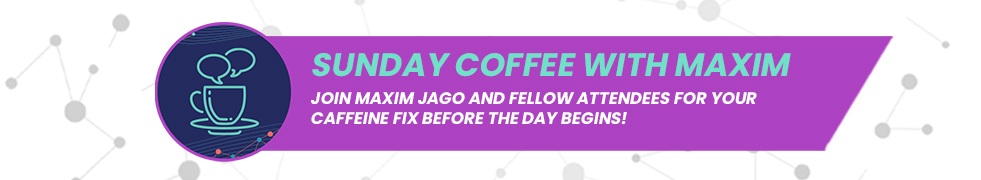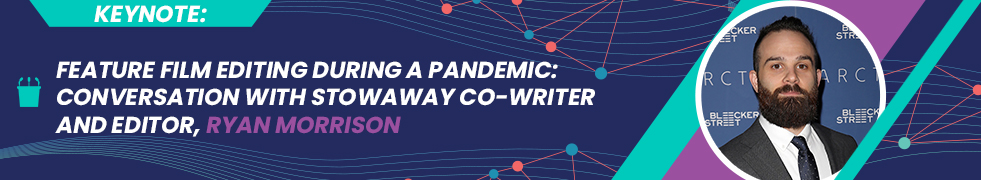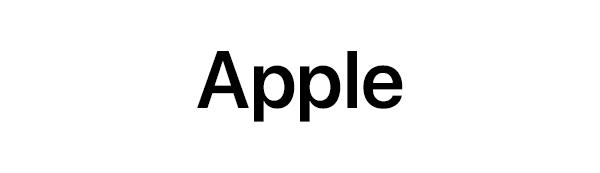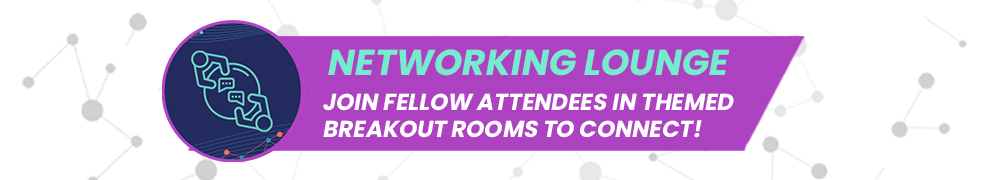Program Spring 2021
Stay tuned, P|PW Las Vegas Program will be announced in late July. You may view the April 2020 Program below.
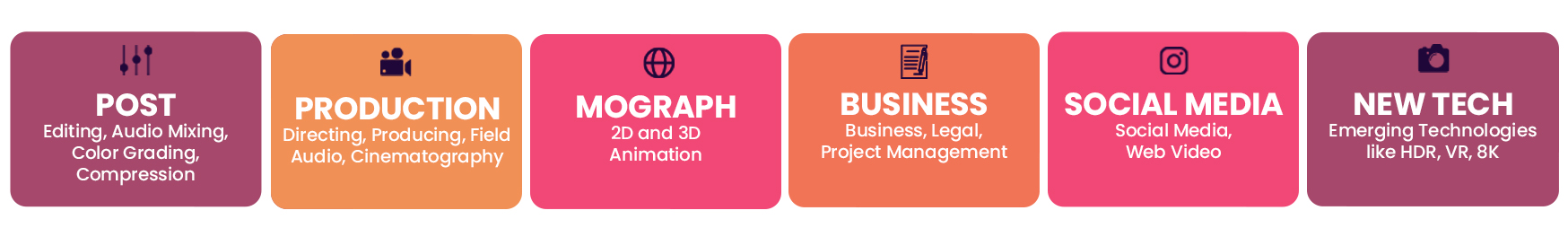

| Pre Conference | Saturday, April 10, 2021 | ||||
| Eastern Daylight Time |  |
Boot Camps | Boot Camps |  |
| 9:15 - 9:55am EDT | 
|
|||
| 10:00 - 10:50am EDT | A Primer on 360/Virtual Reality | Getting Started with Adobe After Effects | Corporate Video Essentials | An Introduction to Color Grading in DaVinci Resolve |
| 11:00 - 11:50am EDT | ||||
| 12:00 - 12:50pm EDT | ||||
| 1:00 - 1:50pm EDT | Break | |||
| 2:00 - 2:50pm EDT | How to Make a Video App in the New Oculus App Lab | Getting Started with Adobe Photoshop | Efficient, Effective Webinars and Live Streams | |
| 3:00 - 3:50pm EDT | The Best Use Cases for 360° Video | |||
| 4:00 - 4:50pm EDT | ||||
| 5:00 - 5:50pm EDT | Break | |||
| 6:00 - 6:50pm EDT | Secrets of VR180 8K Magic | Getting Started with Adobe Premiere Pro | Getting Started with Apple Final Cut Pro | |
| 7:00 - 7:50pm EDT | ||||
| 8:00 - 8:50pm EDT | VR Case Studies: Lessons Learned from Real-World Projects | |||
| 9:00 - 9:50pm EDT | 
|
|||
| 10:00 - 10:50pm EDT | ||||
Kick-off Day 1 with some morning coffee and join fellow attendees and staff!
Questions about the conference? Event Staff will be doing a walkthrough of the event and available to answer any questions you have before the conference begins!
360 video offers creative professionals unique ways to create immersive content. In order to share that content, users must have a solid understanding of the 360/VR production and post-process. If you're interested in creating 360 videos, then this session can help you get up to speed with the fundamentals of 360 video in production and post, Nick will take you through the basics of 360 including these
Topics:
- What is 360/VR video?
- A brief history of 360 Production and Post considerations before heading out to the field
- An overview of 360 and 180 cameras available
- Ambisonic sound recording
- Lighting techniques and considerations
- An overview of stitching
- Importing 360/VR Footage in Premiere Pro and FCP
- Viewing 360 content
- Editing and reorienting 360 footage
- Adding 360 transitions and effects
- Applying text and graphics
- Working and monitoring ambisonic sound
- Performing a basic camera rig removal in After Effects
- Stabilizing and tracking 360 footage
Expand your skillset by learning some After Effects animation basics. Work with Photoshop and Illustrator. Match move a camera motion, Create 3D text and integrate Cinema 4D files. Use simple Ae tools to fix problems in post.
This is a beginner hands-on class – exercise files included.
Topics:
- Welcome to After Effects Animate a multi-layered Photoshop document
- Integrating Premiere Pro and After Effects Fix Common problems such as White Balance, Flickering, Noise and Content Aware fill
- Match move a camera motion
- add new elements to the scene
Talking heads and wide shots in long-form business videos just don't cut it anymore. Preparation and creativity can make the difference between acceptable and spectacular. Get an inside look during this 3-hour bootcamp showcasing how you can plan, prepare, find resources for, and execute Corporate and Industrial videos that will set you apart and wow your clients.
This session will zero in on how to create the scene and increase production value by changing the way the scene presents to the lens. Choosing the right positions, angles, and focal lengths, producer/directors can build powerful, emotional, and consistent scenes.
Other key corporate video essentials will be discussed from camera selection/setup to lighting (Light em’ up creatively!) and audio requirements (audio is 70% of what the audience sees!) for the best story-telling tools for corporate video production.
Bootcamp: An Introduction to Color Grading in DaVinci Resolve
- Learn the DaVinci Resolve interface
- Understand the fundamentals of color correction
- Learn the Tools for analyzing the image
- Learn the Tools for fixing and enhancing the image
The new Oculus App Lab has opened up new opportunities for gamers wanting to have a non-store distribution path for VR developers. It makes their games easily accessible to consumers even if they’re not fully ready for the official store. This will allow for demos, paid Early Access content, and more experimental apps you wouldn’t find on the main store. But what about VR Video Creators who want to find a path to generate income from their videos?
I will take you through the process of setting up your video-based app for easier distribution and a path to income with the new Oculus App Lab.
Adobe Photoshop is an essential tool for video editors and motion graphic artists.
In this class you’ll learn the most essential techniques to prepare photos and graphics for use with video.
You’ll learn many techniques including designing with layers and layer styles, applying filters, working with logos, working with actions and scripts, creating backgrounds, and more.
With each passing year, live streaming has become more ubiquitous. With work-from-home initiatives becoming the norm, the need for these events has exploded. Never before has the required technology been more accessible and affordable. Still, most webinars and live streams fall short of their potential.
Need to build the capacity to plan and execute efficient, effective live events over Zoom and other platforms,? Join me for a deep dive into the entire process, from idea to execution and beyond.
Capturing 360 video offers you an incredible amount of post-production flexibility you can’t get with traditional video cameras. By shooting 360 video you allow yourself to acquire content from unique perspectives that will increase the overall production value through very cost-effective and portable solutions.
In this session, Nick Harauz will take users through some of the best cases for using 360 video. First, we will look at how 360 video extends the capabilities of flat production by allowing you to over-capture your frame giving you extensive control over it in post. We will also look at how filming 360 can allow users to have an immersive experience with your video not available when looking at your world through one narrow field of view.
VR180 is fast becoming the preferred format for VR storytellers. I will show you how to get the most out of this format. Included will be tips and tricks not previously revealed to help you create the best VR180 productions. We’ll talk about cameras and production pipelines.
Join us for a webinar on how to get started with Premiere Pro. Adobe Master Trainer, Luisa Winters, will take you through getting started with a project, importing media, creating a sequence and performing basic editing with your clips. Come and see the power of Adobe Premiere Pro and see firsthand why it is the standard for professional editing.
In this session you’ll learn:
- Get started in Premiere Pro quickly and painlessly
- Navigate the different Premiere Pro panels
- Create quick and simple edits
- Export your finished work
Join us at PPW online for a 3-hour getting started session with Final Cut Pro. Apple Certified Trainer and all-around great guy, Nick Harauz will take you through some of the fundamental skills you need to navigate this incredibly robust NLE.
Attendees who join live also have the option of downloading exercise files to follow along with the instructor.
In this session, we will take you through creating a library, importing assets, organizing your clips, creating a project, using various edit functions, and adding effects and titles.
In this session you’ll also learn how to:
- Navigate through different FCP Workspaces
- Create quick and simple edits both in and outside of the timeline
- Share your finished project on social media
VR Video Projects are getting more complex and demanding in regards to production requirements. We will examine case studies of several projects and the hurdles that they set to completion. Discussed will be the Sir David Attenborough Mico Monsters Oculus TV series and the Christmas Spectacular created for Oculus TV.
Grab your drink, a cool virtual background, and get ready to win awesome raffle prizes! 🎟
Breakout rooms will be available for attendees to network and socialize.
Event Staff will also be doing a short walk-through of the event and available to answer any questions you have.
BYOC (Bring your own Coffee) and join Maxim Jago and fellow attendees for your caffeine fix before the day begins!️ ☕
️Get to know each other in casual convo, talk shop, and share what you learned so far at P|PW!
We all want the same thing: A tiny file that looks amazing. There is some magic formula that must exist to get there, right? Well there sorta is.
This session will cover how to intelligently find the smallest size for a near perfect version of your work and the tricks to implement it into your workflow. If you know what CQ or CRF encoding is, then skip this session. If you think the world is limited to CBR or VBR (or you don't know what that means), this session is for you!
You want Q&A? Master Trainer Jeff I. Greenberg jeff@jgreenbergconsulting.com will take the time to organically answer your questions and make extra available time (post class) just for PPW attendees.
This session is ideal for the post professional who either struggles in understanding compression or wants Maximum Quality with Minimum size.
If you’ve ever thought about launching your own company, and even if you have already done so, this seminar is for you. Veteran attorney Seth C. Polansky will guide you through the legal and business steps you should consider when launching a company. The course will cover a) entity choice (LLC, Inc, etc…), b) jurisdiction of formation (DE, your home state, etc…), c) how to deal with business partners and investors, d) state and federal taxation issues, and e) certain contracts and agreements. The course is designed to be interactive, welcoming of your comments and questions, and will provide significant time for Q&A.
Join Jamie Dickinson as he demonstrates some of the particulars of DaVinci Resolve -
- The Media Page
- Building The Edit
- Trimming
- Adjusting Clips
- Cut Page
- Deliver Page
- Restoring Previous Edits
- Editing Between Timelines
- Advanced Editing
- Building Titles In Fusion
- Audio Mixing
MOGRTs or Motion Graphics Templates are templates that can be used in Adobe Premiere Pro or Premiere Rush and can be created in Premiere Pro or After Effects. In this session, veteran Adobe instructor, Luisa Winters, will go over creating these MOGRTs in After Effects.
In this session you’ll learn:
- How to get started creating simple MOGRTs
- How to make the MOGRTs User-Friendly
- How to use expressions to add flexibility to your MOGRTs
- How to use Responsive Design with your MOGRT
- How to use and modify existing MOGRTs
Lenses are the light benders that shape the image on the camera sensor. Their story is told by the format they cover and how much longer or shorter their focal length is from normal. This session explains how and why lenses are made for different formats and what focal length really means.
Cinemagraphs are static photos that contain areas of motion.
These specialized graphics— which are essentially high-end, animated GIFs—can be leveraged for dynamic advertising, or to help you stand out on social media. In addition, learn how to create plotagraphs with Pro, which allows you to create dynamic content from static photos. While plotagraphs are similar to cinemagraphs, the starting point and execution is very different.
Topics include:
- What are cinemagraphs?
- Essential shooting techniques
- Composing a dynamic shot
- When to shoot video for cinemagraphs
- Developing strategies for cinemagraphs and plotagraphs
- Optimizing cinemagraphs and plotagraphs
Be faster and be more efficient with Premiere Pro. Get dozens of quick tricks and tips on a range of topics. Improve your graphics, workaround limitations, improve the mix, render faster and make the application work for you.
This class will give you the knowledge and inspiration you need to create a dynamic and engaging demo reel for yourself or your business. Industry veteran Rod Harlan will explain the different types of demo reels and share a compiled and comprehensive list of best practices that successful demo reels follow.
He will also share the choices that can unfavorably affect your ability to get hired for your next job, as well as explain what is working best in today’s market.
Whether you just took the "Resolve for Editors" class or have been using Resolve as your editor, this session focuses on working smarter in the Edit page.
It's said the devil (and the edit) is in the details - we're going to dig into the details.
In this class, we'll cover:
- Less known editorial techniques, like "Ripple Overwrite"
- The Take selector
- Maximizing background rendering, auto saving and how to safely backup your database and projects
- Understanding the new proxy mode
- and the infamous much, much more!
You want Q&A? Master Trainer Jeff I. Greenberg jeff@jgreenbergconsulting.com > will take the time to organically answer your questions and make extra available time (post class) just for PPW attendees.
This session is ideal for the post professional who wants to get smarter about editing in DaVinci Resolve.
If you are looking to create more engaging, thought-out title designs, this is the session for you. In this session, we will cover exactly how to flesh out stronger ideas behind your designs as we explore the fundamental tools used to make your ideas come to life. From Illustrator through After Effects and Cinema 4D, we will create titles in both 2D and 3D designs. Rather than letting the tools dictate the creativity, we will make sure and explain the why behind each different design.
In this session, we will cover the following topics:
- brainstorming for design ideas
- typographic principles for stronger title design
- creating initial design styles in Adobe Illustrator
- adding texture, color, and animation in Adobe After Effects
- creating 3D titles with Maxon Cinema 4D Lite and Cinema 4D
Living in the “new-norm” of Zoom meetings and online networking requires a new-look at production equipment, lighting, and audio tools, as well as best practices for setting up a professional-looking space. This session will discuss all the necessities, some bonus options, and key composition ideas to keep engagements feeling professional.
The Blackmagic Pocket Cameras are some of the hottest cameras on the market. The ability to shoot both raw video and high-quality production codecs makes these cameras ready for the most demanding jobs.
Instructor Rich Harrington also shows how to capture high-quality audio, monitor recording, transfer footage off the camera, and keep your camera up to date.
Topics include:
- Attaching and using lenses
- Preparing storage
- Recording audio
- Adjusting camera settings and record options
- Monitoring and recording
- Keeping the camera up to date
Clubhouse is a live audio social media platform that gives you an authentic way to interact with people who could use your talent! Clubhouse helps potential followers understand the value you can offer, which means more opportunities! In this session, you will learn tips on how to best use Clubhouse, gain a following, moderate rooms, make connections, be collaborative and get business done!
Tune in to hear from TSMA Consulting executives on how to generate a large audience and self-distribute your content.
After editing with FCPX, how do you build a following around your incredible videos? Ryan Walker and Ben Whitehair are award-winning social media experts, currently sitting as CEO and CIO of TSMA, the tech world's top social media management firm.
This session will cover everything from key social platform algorithms, to giveaways and optimizations. You tell your story and this seminar will help many more people hear it.
Are you getting the most from your ATEM Mini?
The Blackmagic ATEM Mini took the world by storm in 2019, and since then four more models of the “ATEM Mini” have been released — each with more and more powerful features. But are you getting the most from yours?
In this fast-paced session, you will learn...
- How to use picture-in-picture beyond the preset positions and shapes
- The difference between an upstream key and a downstream key, and when to use each one
- How to control the Blackmagic Pocket Cinema Camera (BMPCC) from the ATEM Mini
- How to create a Macro to recall any complex setup
- How to record ISO files in BRAW for a RAW master project! (ATEM mini ISO and above only)
- Plus, we’ll take a brief look at the free software add-on, “Companion”, which can make life even easier with any ATEM!
>Whether you already own an ATEM and want to get more from it, or are wondering if it’s the right tool for your workflow, you’ll learn a lot about it in this session!
Panelists: Katie Hinsen, Dan Wolfmeyer &
Rachel Bastarache Bogan
As media creation has changed (and continues to change) over the last decade so has the role of editor in the media creation process. Gone are the days when the editor sits in a chair and just cuts picture. These days editors are often expected to be producer, writer, colorist, audio engineer, graphic designer, technical consultant, problem fixer, and sometimes, punching bag.
This panel will look at that ever-evolving position of editor, how it has evolved, how to deal with the many things a modern editor is asked to be, and where the editor might go in the future.
If you’re in the post-production industry, you know how valuable time is. Collaborating with team members and colleagues is part of the journey and without solid workflows in place, that time you don’t have much of will be gone before you know it. In this session, Nick Harauz will look at ways to maximize your workflow when collaborating with others.
Topics Include:
- An overview of the post-production pipeline for small and big shops
- AThe importance of naming conventions
- AShared and pre-planned folder structures
- AKeeping sequences/projects in order
- ASharing video assets on the web
- AMaximizing and integrating online tools
- AUsing Premiere Pro Productions, 3 rd party collaborative tools in FCP
- ALooking at collaborative case studies in Premiere Pro and FCP
- AUsing review tools such as Frame.io and Wipster
Project management is key to getting any idea from start to finish, but video projects face special challenges that set them apart from traditional business projects.
In this session, Rich Harrington introduces the core concepts of effective project management as it relates to work in video production.
Rich shares insights from his many years as a business owner and creative professional, bringing together full-time employees, contractors, and freelancers to plan and execute high-level creative projects that keep clients happy.
- Learn how to describe the services you offer
- Properly scope your project, identify major deliverables and interdependencies, and
- Communicate with clients at all stages of the process.
Resolve 17 from Blackmagic Design was released earlier this year. Long time colorist Warren Eagles will explain some of his favorite features and also some of the little know things that he uses in his day to day workflow.
- New Resolve Color management
- HDR Color Tools
- Color Warper
- Magic Mask
- Scene cut detector in the timeline
- Render in place from the timeline
- Instagram frame markers in the Cut page
- Exporting a Resolve Timeline .drt
- A proxy workflow that really works!
As visual effects artists, we’re often handed footage for trailers and promos and asked to “ramp it up”, “make it pop” or even the dreaded “just have fun with it”. But what exactly do these things mean?
In this session, After Effects chef Paul Murphy (thepremierepro.com) will open up his creative pantry and demonstrate some of his favorite recipes for adding spice to bland footage. Including simulating in-camera effects, digital glitches and analog flaws, each recipe can be prepared entirely inside After Effects - no third-party plugins required!
Producer and editor Kelley Slagle shares best practices and strategies for creating corporate customer and internal videos for software or business process training. Topics include proper scripting and working with subject matter experts, voiceover and music guidelines, screen capture and software considerations, video conferencing/webinar considerations, graphic choice and production, captioning, and collaborative review.
Setup and Shoot with the intention of your best shots making the cut. Communicate your ideas downstream with metadata in place. Use DaVinci Resolve to create projects with metadata templates in place for instant organization. Craft a looks to be used imported in camera and used to impress your clients.
Topics:
- Blackmagic Camera OS
- Blackmagic 12G Video Assist (Recorder)
- DaVinci Resolve Editing I Media pages
Podcasting is hitting its stride and is just getting started. However, producing a show you can be proud of can be a big challenge. The tools, services, techniques, and even scheduling can become barriers that cause many shows to implode before they're able to get any traction. In this presentation, veteran podcaster Frederick Van Johnson will discuss the art of "professional repetition".
You'll learn tips on how to create your best show — with a high level of consistency, and quality.
“Your look is only as good as your matching. I have been saying that for over 20 years and nothing has changed. You can create an amazing look on 1 shot but if it doesn’t match the other 5, it won’t help sell your movie.” In this session, Warren will grade a sequence in 2 completely different ways.
Grade 1. Warm and fuzzy.
Low contrast, softened highlights and misted skin tones.
Grade 2. Print Style
High contrast, cooler blacks, grain added.
In both versions, Warren will showcase the different ways of matching the ‘hero’ shot to surrounding clips.
Want to continue to hangout & network?
Following directly after today's program is an After Hours Party!
Grab a snack and a drink and hang around!
Breakout rooms will be available for attendees to network and socialize.
Event Staff will also be available to answer any questions you have.
BYOC (Bring your own Coffee) and join Eran Stern and fellow attendees for your caffeine fix before the day begins!️ ☕️
Get to know each other in casual convo, talk shop, and share what you learned so far at P|PW!
Are you looking to save time and unlock new creative options in your color grading workflow?
Learn how to build custom LUTs for use in your favorite editing tool. We’ll also discuss how and when to use manufacturer camera LUTs. We’ll explore some interesting LUT workflows including how to create LUTs in Photoshop, Premiere, 3D LUT Creator, IWLTBAP LUT Generator, and Lattice.
Going freelance means more than not working in an office. It means developing your own pipeline for business, managing client expectations, being your own project manager, negotiating with other freelancers, and adding a dash of psychology. In this session, we’ll delve into key strategies to build a successful, fulfilling business with a regular paycheck.
After Effects is a very useful tool for video editors. However, it can be overwhelming to editors who are trying to learn it for the first time. Join Max Hagelstam, Senior Solutions Consultant from Adobe, who will show you a best practices workflow and tips including: creating a motion graphics template in After Effects, editing and using that template in Premiere Pro, and a few After Effects tricks that are really useful in creating motion graphics and titles.
New features are being added each quarter and it’s getting hard to follow-up. In this session, you’ll get a concentrated report about the new tools added to After Effects in the last 2 years. Packed with an ambitious promise that this session will make you cry 😄
Lights... Camera... Set Design? Before you can call "action" on any set, it’s important to create a world for your characters. Whether you are creating fictional or nonfictional content, the more time your take to stage your scene the more connected your audience will be to your message and story. Every piece in a scene should be connected to your characters and story to create an authentic real experience for the viewer.
In this course, we will walk through how to begin creating an immersive environment that will bring your content to life. This course is taught by Rachel Longman, an experienced producer/director from RHED Pixel who works with Fortune 500 companies, government agencies, and nonprofits.
As a video professional, you may not be familiar with all of the powerful Creative Cloud tools that you have at your disposal. Join Jason Levine, Principal Evangelist at Adobe, as he introduces you to all the tools available that can help you deliver your productions faster.
Whether you’re creating a video podcast, participating in a webinar, or just working remotely with clients, having the right mix of hardware and software separates the amateur from the professional. This season we will look at some of the do’s and don’ts setting up your office space for video streaming.
We’ll explore some of the best cost-effective software and hardware solutions to take you home streaming from run of the mill to pitch-perfect.
Work faster and smarter with these tips designed to help you become a power user of After Effects. Join Adobe Product Manager, Victoria Nece as she shows you the latest features in After Effects, shortcuts to success, and efficient ways to get things done.
Panelists: Darley Newman,
Judith Hallet & Adrena Ifill
Everyone has had to pivot during Covid. But what does it take to fully shift gears in an influential production career? Amy DeLouise will interview these award-winning creatives on how they pivoted their well-known production brands, built on personal interests and stayed relevant and solvent in a remote work environment.
Panel includes: Globetrotting filmmaker turned cookbook author Judy Hallet; documentary and multi-media expert Adrena Ifill; and Producer/Emmy winning PBS series travel host Darley Newman.
Moderated by #GALSNGEAR Founder, Director Amy DeLouise.
Join Adobe Master Trainer and Author Maxim Jago for this fast-paced session filled with advanced editing tips to help you get from ingest to output in the blink of an eye.
In this suitably fast-paced session, you’ll learn:
- Shortcuts to quickly build sequences with ideal settings
- Fast editing shortcuts
- Trimming techniques made for speed
- How to compare takes in the Source and Program Monitors
- Ways to re-use and adapt sequences
- Pre-building with graphic designs and styles
- Managing multi-effect presets
- Setting up output presets with effects
Learn how to produce professional results with minimum fuss and maximum efficiency using shortcuts and workflows you can bring to your next edit.
In this course, small business attorney Seth C. Polansky will walk you through the CDC guidance for small businesses operating in the United States. Given the risk COVID exposure poses to both workers and small business owners, it is important to understand the Federal guidelines well enough to avoid putting lives and businesses at risk. The course is designed to be interactive, welcoming of your comments and questions, and will provide significant time for Q&A.
Whether you’re editing audio in Premiere Pro or Audition, Creative Cloud has the tools you need to make your project sound its best. Join Principal Evangelist, Jason Levine, as he walks you through these tools that help you improve audio loudness, remove noise and much more in this beginner audio editing session.
Removing objects from a scene has never been easier thanks to the Content-Aware Fill feature in Adobe After Effects.
This powerful feature leverages the technology of Photoshop to transform the once-complex procedure of extracting elements from a video into a simple process.
In this course, learn how to use the Content-Aware Fill feature in After Effects. To help you get started, instructor Richard Harrington provides an overview of the controls in the Content-Aware Fill panel. He then demonstrates how to work with both static and motion shots to remove even complex subjects. Plus, learn how to take advantage of Photoshop to improve the process even further.
Drone shots are ubiquitous and often used in TV and film. Effectively using drones first requires understanding the general operational requirements of different types. This session will cover how to use drones effectively to enhance your production value, how to get the shot you need through effective techniques and realistic shot expectations.
Topics covered:
- Selecting the drone: It’s important to recognize how your format of choice and operational environment affect drone selection and crew size.
- Understanding the platform: How external elements such as vehicles, people and locations affect set-up, timing and shot selection.
- Why cost is not your first consideration. Identify your shots first then select the drone.
- Movement is your friend: identifying the most effective shots and techniques for your production.
Join Adobe Workflow Specialist for Pro Video and Film, Karl Soule as he introduces you to Team Projects, a hosted, collaboration service that allows Premiere Pro editors and After Effects artists to feel like they’re working in the same room from hundreds of miles away.
Over the past several months we've all become aware of how important community is for feedback on our work, and socially interacting with others. Community is also critical to many businesses — and in this session, you'll learn how Frederick Van Johnson built the popular TWiP PRO community.
He will cover everything from platform selection, to overall engagement, to pricing. You'll learn the differences between a "subscription" and a "membership" and which one you should apply to your business, and also is building a community right for you, and/or your business?
Lighting has dramatically changed in the past decade, and budgets often do not take lighting systems into account, space is minimal, and speed is required. Optimizing every scrap of brightness while creating the proper mood and ambience is critical whether it’s for an interview, talking heads, corporate presentations, training, or education. Great lighting doesn’t need to come on a truck and certainly doesn’t need to be expensive.
This session not only discusses and demonstrates lighting that can be carried in an overhead-sized backpack; we’ll dive into an actual demonstration of how to use these lights for talking heads, and more. Attendees are encouraged to bring cameras (mobile devices are great for this!) to capture the overall scene during training.
Color correction shouldn't be challenging, but for many people it is! In this session, Jason Levine, Principal Evangelist at Adobe, shows you how to make even the most complex color correction tasks approachable inside Premiere Pro.
Join Karl Soule and Ryan Morrison (Stowaway, Arctic) as they explore Ryan’s challenges and solutions for creating a film with a remote editing workflow. Stowaway releases on Netflix on April 22. See the trailer here
They’ll also discuss Ryan’s transition from YouTube to feature films and general tips for narrative feature film success.
Filmmaker Kelley Slagle shares ways to organize and manage your documentary footage using your NLE. She explains how metadata can be useful, transcription options, ways to use sequences to your advantage, and collaboration tools. She also discusses legal copyright and IP issues that you may encounter during your edit.
Applicable to video, audio or other.
Neuroscience proves that storytelling is the best way to capture people’s attention, your audience is programmed to crave and seek out great stories -- that’ll never change. A brand story recounts the series of events that sparked your company or personal brand in the beginning and expresses how the narrative of your brand still drives your mission today. Think of your favorite book or movie characters, what makes them memorable to you? If you can craft a compelling brand story that is easily shareable or portable to pass on to others, your audience will remember who you are, develop empathy for you, and, ultimately, care more about you.
In this presentation, you will learn not only how to tell a great brand story but how to pull out great brand stories from others too by using the right interview questions and tactics to make it happen candidly and authentically. Walk away with samples and examples of compelling brand stories and how to leverage your stories to bring more awareness and impact to your brand.
Bonuses:
- Free Video Brand Story Prep- Check, a list of key considerations before you begin
- Samples Interview Questions Guide
Join Adobe Workflow Specialist for Pro Video and Film, Karl Soule to see how Productions in Premiere Pro provides a more flexible and highly scalable framework for organizing projects, sharing assets between them, and keeping everything streamlined for remote work.
Designed from the ground up for small remote teams, with input from top filmmakers and Hollywood editorial teams, this suite provides new tools for managing projects, sharing assets between them, and keeping everything organized. Early versions of the underlying technology were battle-tested on recent films such as Mank, Terminator: Dark Fate, and Dolemite is My Name.
Expressions are an incredibly powerful feature in After Effects. They are a way to affect the values of properties using lines of code rather than keyframes. This makes expressions faster and cleaner than traditional animation techniques. In this session, After Effects Certified Instructor Luisa Winters will cover how to use basic expressions in Adobe After Effects. Learn how to add and edit expressions, change dimensions like rate and value, and use variables. Plus, find out how to use the After Effects Expression Language menu.
In this session Luisa will cover:
- Adding expressions
- Editing expressions manually
- Changing expression dimensions: rate, value, music amplitude, etc.
- Working with expression variables
- Using the Expression Language menu
- Using random values
Scott Miller, Todd Freeze & Andy Jarosz
Exploring the expanding realm of Mixed Reality, Extended Reality and Virtual Production and Unreal Engine with Scott Miller, Miller Creative, Todd Freeze, Resolution Digital Studios and UE4 Developer Andy Jarosz with MadlyFx as we delve into where this technology is taking us, focusing on more commercial and industrial productions rather than feature films.
Scott Miller
scott@millercreativemedia.com
+1 (773) 517-0808
Todd Freeze
tfreese@resolutionproductionsgroup.com
+1 (847) 687-6693
Andy Jarosz
andy@madlyfx.com
(708) 420-2639
Working in a turnover-based environment means that tracking your metadata is a crucial part of the process. In order to turn over edits to sound departments, color, and finishing/conform houses, you need to ensure that all tools use best practices.
Join Adobe Workflow Specialist for Pro Video and Film, Karl Soule as he covers some of those best practices in Premiere Pro, including second-system audio, dailies, overcranked footage and speed changes, multicams, and turnovers via XML/AAF/EDL.
There is a hidden industry behind most of your favorite YouTube creators - teams of producers, directors, cinematographers, and editors who work exclusively on digital content. If you've ever wanted to join one of those content teams - this session is for you.
Valentina Vee will break down what makes an effective YouTube video, from initial concept to final output. She will also cover shooting and editing tips to help your video stand out. This is a must for anybody interested in creating videos for YouTube or those who are already making videos but need some inspiration for how to make them more effective and shareable.
*This session will not be delivered LIVE*
& Tyler Johnson
In this session, you’ll learn how to use a 360-degree camera as a tool for capturing traditional content. For beginners, you’ll learn how you can save time in post-production with easy-to-use AI editing tools. And for more advanced videographers, you’ll learn the infinite possibilities of how a 360 camera can help you pull off creative and complicated shots with less gear and budget.
We will feature former GoPro Senior Editor, Tyler Johnson (@Ol'TJP) who will demonstrate his re-framing workflow in Adobe Premiere and how 360 cameras have helped him achieve a whole new level to his creative content.
Video professionals and content creators have never had more power at their fingertips. Join Adobe Quality Engineer Annika Koenig as she shows the latest in Premiere Pro, including Adobe Sensei features, that deliver speed and efficiency to editors all over the world.
Want to continue to hangout & network?
Following directly after today's program is an After Hours Party!
Grab a snack and a drink and hang around!
Breakout rooms will be available for attendees to network and socialize.
Event Staff will also be available to answer any questions you have.
The last year has dramatically changed the way editors, clients, producers, and graphic artists interact when creating programs.
This session will explore some of the strategies and workflows that leverage the latest software, cloud services, and hardware to create a smooth post-production experience no matter where in the world your team is located.
You’ve got your production skills, worked on some student projects, learned how to create health and safety assessments, script breakdowns and schedules: You’ve got your vision and your voice—are you ready for professional media production?
In this session, you’ll learn:
- The important “soft” skills you need to thrive on set
- Reasons why your client will hire you again and again (or not)
- How to choose the right and skills to develop
- What producers look for when picking crew
- Ways to turn conflict into collaboration
- How to get the jobs you want, not necessarily all the jobs you can do
In this fun set of ‘life lessons’ for media production newcomers, you’ll learn the meaning of the word ‘professional’ and how you can use it to measure your success.
All that moves may not be video — but we still make it with After Effects! Check out these unique workflows that will show you how to leverage After Effects to create animations for the modern web, and beyond. Animations that “play” in a browser, on in a TV app, gain super powers during playback. These powers can include varying playback speeds, customized text and graphics, or variations based on an interactive experiences, and even alternate layouts based on screen size.
We’ll explore workflows, including optional plug-ins, that will give you an overview of the possibilities for additional animation techniques using After Effects.
- Get familiar with the idea of runtime animations
- See examples of web-based animations using assets from After Effect
- Explore CSS- and JavaScript-based animations
- Check out plug-ins that convert After Effects to web animations
- Learn what a “lottie” file is
Learn strategies for planning your creative design without blowing your budget. We’ll cover my five favorite budget-savers, from pre-production, production and post, including how to integrate non-actors without killing your schedule, and tips for low-cost stock footage. This session will also include a Stump the Speaker round-robin where you can share your toughest budgeting challenges—available for live attendees only!
This session will introduce you to the wide array of choices for live streaming and help you figure out the best, most engaging live streams for you and your clients. You’ll learn about the platforms, equipment, ways to promote, pitfalls to avoid and how to leverage your live stream and post-stream.
In this interactive session, you’ll gain insights into:
- The Benefits of Live Streaming
- Platforms Choices
- Equipment & Apps
- Pre-planning Checklist
- Preparing Guests
- Pitfalls to Avoid
- Creative Ideas for Live Streams
- Tips & Tricks for Building Audiences
- Promoting Your Live Stream
- Leveraging and Repurposing Your Live Stream
Direct to consumer content is an increasingly popular medium and live streams are a great way to build audiences, market brands and engage a community for yourself and your clients. This session will share tips, tricks and tools to get you started and help you grow. TV travel host Darley Newman has spent years creating diverse Live Streams from on location while filming her PBS and Amazon Prime travel series and at home. She’s taken risks to live stream from markets in France with major media partners, successfully organized and run live Zoom webinars, engaged and reused content on Facebook Watch Parties and more. Learn from her real-world experience… and mistakes!
Ideal for: Those who are interested in learning about Live Stream options for themselves or their organization or clients.
You’ve heard that Final Cut Pro is fast and reliable, and in this session you’ll find out why it is the NLE of choice for thousands of YouTubers and content creators.
In this session, you’ll learn what makes Final Cut Pro fast by learning 10 important secrets for getting the most out of the magnetic timeline in order to edit and deliver your story as efficiently as possible.
Join fellow attendees to network and connect in rooms based on P|PW themed topics!
Breakout Rooms:
- Production
- Post-Production
- Mograph
- Business
- Social Media/Web
Learn how to shoot great-looking video with the iPhone. Mobile devices have transformed video production, making it possible to capture new angles and perspectives without a large crew or lots of additional equipment. In this session, Nick Harauz will share techniques for shooting talking heads, compelling B-roll, shooting HDR and capturing slow-motion and time-lapse footage from unique vantage points.
Attendees will learn:
- The differences between various iPhone models for shooting footage
- The fundamentals of shooting great looking footage with your iPhone
- How to prep your phone for filming
- Things to consider when in production
- Staying organized from your phone to your desktop
- Useful apps and gear to enhance production value
- Phone and Tablet apps to edit your footage on the fly
Color Correction has both an intuitive nature and some set rules.
Yes, there are professional requirements such as calibrated equipment and correct lighting, but the practical technique on working with your footage can be taught via an intuitive approach.
Flat (LOG) footage adds some extra complications; this approach can work with or bypassing LUTs to help you get your footage looking the best it can!
This session will be done in Resolve, but we'll also cover the key concepts in regards to Premiere/After Effects (Lumetri), FCP and Avid.
You want Q&A? Master Trainer Jeff I. Greenberg jeff@jgreenbergconsulting.com > will take the time to organically answer your questions and make extra available time (post class) just for PPW attendees.
This session is ideal for the post professional who finds color a struggle in any way - including the "which LUT do I pick" question.
Budgets keep video productions in line and on time. But how do you estimate costs when you’re just starting out—or planning a shoot in a new location?
Rich Harrington has almost 30 years of experience in video, many of them consulting for clients who needed detailed proposals and budgets to move forward. In this course, he explains the nuts and bolts of budgeting for video production.
Learn how to develop professional budgets, quotes, and proposals, and then transform those estimates into invoices. Plus, learn how to split projects with contractors, set payment terms, and make sure the bill is delivered and you get paid.
Learning objectives:
- Evaluating outsourcing and partnering options
- Setting your rates
- Incorporating material and overhead costs
- Scoping the project
- Estimating the production time
- Collecting data with time tracking
- Creating a quote or proposal
- Setting payment terms
- Creating an invoice
- Dealing with billing and collections
& Felipe Baez
How HBO’s Groundbreaking Documentary was Made by a Team of Editors Working Remotely
Take a look at few real-world commercials that were created using After Effects and learn how to fix problems in post. Hide stuff, replace nature, extend scenes and plant stuff. Gather ideas and inspiration that will lead you to create an impressive result even if the budget is low.
The use of digital content is constantly growing around the world. From social media, App advertising and in-store displays, the demand for effective product shots has never been more present. Tabletop shooting is all about creating an inviting and glamorous perspective of a product. Create them right, and you have full control of how your audience views and perceives the product. The first step to creating product shots is understanding the basics. Once you know the basics, you can focus on the creative elements.
In this course, Rachel Longman, an experienced producer/director, and Jake Cross, a videographer and editor, from RHED Pixel will give you tips and techniques on creating beautiful product shots from movement and lighting to composition and backgrounds to help keep your clients coming back again and again.
A lot goes into making a webinar informative and compelling. It all starts with preparation. This class goes into preparing for a webinar with visuals and guests. You’ll learn how to build a question list, plan the run of the show, segment pacing and how to finish your webinar on time.
With all the changes in your world, managing data has only gotten harder. It’s no longer handing over a tape at the end of a shoot, now productions need to acquire, maintain and archive a wider assortment of information and the correspondingly larger and larger amounts of data from 8K and 12K camera systems. It’s not just a Camera to Cloud progression, it’s more about moving data from nearly anywhere securely to where it needs to be.
Elsa Rhae & Barron Link
How two off-the-grid adventurers use Final Cut Pro and Motion to share their inspiring stories on YouTube — powered only by the sun.
Join fellow attendees to network and connect in rooms based on P|PW themed topics!
Breakout Rooms:
- Production
- Post-Production
- Mograph
- Business
- Social Media/Web
& Michael Yanovich, ACE
You’re frustrated with Avid and Premiere. You mock Final Cut Pro X on social media. Great, let’s chat.
Mike Matzdorff and Michael Yanovich, ACE are both career editors with extensive film and TV credits, and with decades of experience cutting on Avid, years of cutting on Premiere and months working on Da Vinci Resolve. We will walk you through why it’s time to give Final Cut Pro another look.
Learn:
- The key stumbling blocks for editors coming from traditional track-based edit systems, and how to overcome them
- The significant advantages of a trackless workflow
- How Final Cut Pro integrates into established industry workflows
YouTube and Facebook, the new Broadcast Centrals are a huge opportunity for traditional and non-traditional broadcasters. However, both sites recompress video uploads, and this can cause a significant loss in quality. Knowing how to best edit and deliver for YouTube and Facebook will assure the least (if any) quality loss in uploaded videos, leaving your clients wondering “How did you do that?”
We’ll cover best practices for editing, graphics, and encoding for the best possible image output for these two popular websites. We’ll also discuss the use of metadata to drive the most traffic and provide important analytics to better understand your viewers.
Interested in starting your own creative business or taking your current business to the next level? Running a successful creative business can be a roller coaster of time, money and emotions, especially in the current climate. Challenges include getting started, growth, financing, brand building, finding the right team and beyond. As an entrepreneur, you can reap many rewards. In fact, it can be one of the most rewarding experiences from a personal and professional level.
In this interactive session, you’ll gain insights into:
- Exercises to Discover Your Unique Business Idea
- Research and Ways to Get Creative
- The Art of the Pitch
- Monetization
- Long Term Vision and Strategy
- Finding the Right Team
- Staying Relevant to Stay in the Game!
- Top Mistakes to Avoid
This session will help you assess your best assets and begin to come up with an actionable idea and plan to move forward with your next venture or grow your current endeavor. Hear real-world examples of how to think outside of the box to harness your full potential. Ask questions of six-time Daytime Emmy Award-nominated TV host, producer and entrepreneur Darley Newman, who Forbes recently featured for her “PBS travel empire.”
Ideal for: Those with an entrepreneurial spirit who are thinking about starting their own brand or business or taking their current venture to the next level.
& Chris Walker
How do you create a metadata-rich production and post workflow when dealing with thousands of clips per 8K Stereo 60p shoot?
This session will help to think about how planning bespoke metadata creation during the shoot can make for an efficient post workflow, based on a real example of filming musician Nile Rodgers for an interactive VR and cross-platform experience.
In this session we’ll share:
- The challenge set at the beginning of the project
- The need for metadata from pre-production through production, to post and implementation
- An overview of the workflows
- The value of remote production techniques
- The shoot quality and production efficiency that this method produced
If you’re interested in examples of the usefulness of live metadata capture throughout project development, this will be great food for thought.
Ideal for: Professionals looking to find efficiencies through complex shoots, and open up new possibilities. Also for anyone interested in object-based media production or strategy.
Learn how to add motion to your designs to create more engaging social media posts. In this session, we will start by discussing the challenges of creating designs for the small screen. Then we will use, type, color, and various animation techniques to make our posts stand out from the rest using Adobe After Effects. If you are new to After Effects, fear not, we will be building all of our projects from scratch.
In this session we will cover the following topics:
- animate layered Illustrator and Photoshop files in After Effects
- create a social media package to reinforce your brand
- create templates and projects for easy versioning
With all of the latest tech, to squeeze the most from some of the latest model cameras, can you add gear or change shooting modes to get what producers are asking for?
What can you get from the latest camera, how does it work in post? A showcase of gear highlighting what is a standard and what is a compromise.
Do you use ScreenFlow to record software demos, and struggle with integrating those recordings in Final Cut Pro? ScreenFlow by Telestream is a fantastic app for capturing your screen in demos. It’s even a decent editor — but it’s no Final Cut Pro! In this session, I’ll show you how I tie the two together seamlessly in my own videos.
In this session, you will learn...
- How to configure ScreenFlow for optimum quality
- How I keep track of multiple shots using slates and timecode (sort of)
- How I set an initial render for FCP, then edit in FCP
- How I round-trip between FCP and ScreenFlow to add animated zooms and other effects
If you’re a fan of ScreenFlow, you’ll not want to miss this demo. You might even pick up some new ScreenFlow tips along the way!
Preparation + Opportunity = Execution (not Luck). Live, streaming events are in more demand than ever. To deliver great events, producers need to focus on results-driven workflows which reduce the opportunity for error and maximize return on investment for both their clients and themselves.
Join me to walkthrough the key components of successful live events.
“We are hearing the word HDR more and more, but how does it affect you?” Warren will explain in simple terms what HDR is and how we can start to experiment with it.
- What is it?
- HDR TV drama examples
- What and how does Dolby Vision work?
- Dolby Vision certification.
- What are your monitor options?
George will show an electrifying use of mTracker3D to create some atmosphere in the shot.
Panelists: Maxim Jago,
Matthew Jordan Smith
& Karen Hutton
What do creatives do when life gets in the way of creativity? How do you reignite your creative spark... or just escape the "event horizon" of the creative black hole. After all, it's hard to create when you're being pulled on by the gravity of negativity and challenges.
In this session, our panelists will dive into ways to can re-light that creative pilot light, and use that negative energy in a positive way.
Join us one last time at our Farewell / Final Wrap-up Party!
- Learn how to view your recorded sessions for P|PW Online
- Learn how to stay connected post-event!
- Last chance to connect with attendees and Speakers!
- Win Raffle Prizes (included best virtual background)
Grab your drink, a cool virtual background, and get ready to win awesome raffle prizes! 🎟
Get to know each other in casual convo, talk shop, and share what you learned so far at P|PW!
Join Maxon Master Trainer Jonas Pilz, as he shows workflows to help you choose which tracker to use for different creative applications.
He'll show techniques for tracking in After Effects using the in-built tracker as well as Red Giant King Pin and Red Giant Spot Clone, plus some effective uses for tracking within Cinema 4D.
In this class you will learn what you need to know to take the After Effects certified associate exam.
We will discuss the theory and rules for working in the visual effects and motion graphics industry. Project setup and interface, Organizing video projects, Creating and modifying visual elements and publishing digital media. We will fill in any gaps you may have, and walk you through sample exams, so you’ll know what to expect when you will take the test.
You can download the exercise files here: http://bit.ly/ae-exam
There will be a 1 hour break from 1-2pm ET
__________________________________________
The exam will NOT be taken during the prep course at P|PW Online.
Attendees will be emailed 1 week after the conference to sign up for their exam date. Dates are available each month. We recommend completing the exam before Summer 2021.
The fee of the exam is included when purchasing the Prep-Class + Exam Admission Ticket.
The Premiere Pro Prep Class is a 6-hr workshop, taught by Master Trainer, Rich Harrington.
In this 6-hour workshop, you will learn what you need to know to increase your chances to successfully pass the Premiere Pro Adobe Certified Professional exam.
This course will provide students with extensive knowledge of the Premiere Pro software, its latest features, recommended workflows to maximize creativity and efficiency with your projects, and mastery of the tools within each application. You will also learn the theory and rules for working in the production and post-production industry.
Topics covered also include:
- Project setup and interface
- Organizing video projects
- Editing techniques & workflows
- Publishing digital media
This course will fill in any gaps you may have, and walk you through sample exams, so you’ll know what to expect when you will take the test.
Training Zoom Links will be available 15 minutes before the conference!
There will be a 1 hour break from 1-2pm ET
__________________________________________
The exam will NOT be taken during the prep course at P|PW Online.
The fee of the exam is included when purchasing a Deluxe Pass or the Add-On Exam Admission Ticket. Attendees who purchased the Exam add-on will be emailed 1 week after the conference to sign up for their exam date. Dates are available each month. We recommend completing the exam before 2022.
This is a brand new offering, so please read carefully! OK, so you downloaded a FREE copy of DaVinci Resolve 17. Great! What do you do next? Watch monotonous youtube training videos or buy the book and follow exercises page by page? This ONE-day training will get you up and running so by the end you - obviously, if you apply yourself - you will be able to edit and manipulate picture and sound the Resolve way. And if you want to take the END USER exam too, then think of this course as preparation for the exam.
The session will address similarities with other NLEs, and using those existing skills, demonstrate how to import and connect footage; show you how to string out, assemble, alter, cut, paste and trim, color grade, add some simple animations, adjust and sweeten audio a bit and when it's all done, export and send your great content to your viewers and paying customers. If you are ready to LEARN a NEW NLE or this is your FIRST NLE you are welcome. if you apply yourself YOU can learn to edit from start to finish in ONE day and be ready to take the RESOLVE End User exam. Don’t miss out on the future, it's here and Resolve 17 is the ONLY free download software on the NLE market. Come and join us!
NOTE: You must have Resolve v.17.x installed on your computer prior to this course. Please check the hardware requirements for running it on your computer and download the media files prior.
Exercise media files can be found in the event platform.
For more information about the Davinci Resolve Prep Course and Exam, click here!
Certified Resolve Trainer and colorist Max Raharjo shows how to create cinematic treatments using Magic Bullet Looks in DaVinci Resolve.
He will also show DaVinci Resolve Color Management techniques, and quick color remapping and secondary corrections, helping you to achieve non-complicated solutions to develop beautiful creative looks.
Join Maxon expert trainer and mograph artist Elly Wade, as she takes you through some of her favourite motion graphics techniques using simple 3D effects, including setting up your own satisfying looping animation, growing textures, fun logo reveals and how to project your own logo onto any group of objects, all using Cinema 4D.
Join Macon Speakers to get all your questions answered
Join mograph artist and instructor Julia Siemón as she walks you through the process of designing four unique attention-getting title designs in Cinema 4D, with tips on how to produce animated titles quickly and efficiently.
Adding dimension to your designs promotes viewership and can help solve design challenges. Julia will discuss typography and proper use of 3D in design and how it can help establish clean and direct communication with the viewer.
Part 2 of the Adobe After Effects Certification Exam Prep Course
In this class you will learn what you need to know to take the After Effects certified associate exam.
We will discuss the theory and rules for working in the visual effects and motion graphics industry. Project setup and interface, Organizing video projects, Creating and modifying visual elements and publishing digital media. We will fill in any gaps you may have, and walk you through sample exams, so you’ll know what to expect when you will take the test.
You can download the exercise files here: http://bit.ly/ae-exam
__________________________________________
The exam will NOT be taken during the prep course at P|PW Online.
Attendees will be emailed 1 week after the conference to sign up for their exam date. Dates are available each month. We recommend completing the exam before Summer 2021.
The fee of the exam is included when purchasing the Prep-Class + Exam Admission Ticket.
Part 2 of the Adobe Premiere Pro Certification Exam Prep Course
__________________________________________
The exam will NOT be taken during the prep course at P|PW Online.
The fee of the exam is included when purchasing a Deluxe Pass or the Add-On Exam Admission Ticket. Attendees who purchased the Exam add-on will be emailed 1 week after the conference to sign up for their exam date. Dates are available each month. We recommend completing the exam before 2022.
This is a brand new offering, so please read carefully! OK, so you downloaded a FREE copy of DaVinci Resolve 17. Great! What do you do next? Watch monotonous youtube training videos or buy the book and follow exercises page by page? This ONE-day training will get you up and running so by the end you - obviously, if you apply yourself - you will be able to edit and manipulate picture and sound the Resolve way. And if you want to take the END USER exam too, then think of this course as preparation for the exam.
The session will address similarities with other NLEs, and using those existing skills, demonstrate how to import and connect footage; show you how to string out, assemble, alter, cut, paste and trim, color grade, add some simple animations, adjust and sweeten audio a bit and when it's all done, export and send your great content to your viewers and paying customers. If you are ready to LEARN a NEW NLE or this is your FIRST NLE you are welcome. if you apply yourself YOU can learn to edit from start to finish in ONE day and be ready to take the RESOLVE End User exam. Don’t miss out on the future, it's here and Resolve 17 is the ONLY free download software on the NLE market. Come and join us!
NOTE: You must have Resolve v.17.x installed on your computer prior to this course. Please check the hardware requirements for running it on your computer and download the media files prior.
Exercise media files can be found in the event platform.
For more information about the Davinci Resolve Prep Course and Exam, click here!
Maxon Master Trainer Darrin Frankovitz will show you key settings and techniques to speed up your renders in Cinema 4D and Redshift, including methods to make your lighting and materials look amazing without time-intensive output times
In this session, Red Giant Master Certified Trainer Nick Harauz will take you through how you can utilize Red Giant Universe to help with both text and graphic creation. Examples will be shown in three NLE's; Final Cut Pro, Resolve and Premiere Pro.
Topics Include:
- Using Typograhic to create main titles and lower third animations without keyframes
- Saving Universe presets to use in any NLE
- Using Progresso and Numbers for quick infographics and stats
- Using Array Gun to easily replicate shapes and graphic assets
Join Macon Speakers to get all your questions answered
In this session, Red Giant Master Certified Trainer Nick Harauz will take you through how you can use both Red Giant Universe and Trapcode Suite for the easy creation of lopping background and animated logos.
Topics Include:
- Using Logo Motion in Universe for animating logos without keyframes
- Using Universes Generator category to create quick looping background with one click
- Using trapcode particular and form for stylized background and logo creation
In this session, we'll look at ways to use lesser-known Red Giant tools (most of them in the Trapcode Suite) to create gorgeous looking visuals with a minimal amount of time and effort. The focus here will be on making motion graphics that feel professional, are extremely flexible, and yet take very little time (and brain power!) to pull off.
We will take a look at some case by case uses for Red Giant plugins as solutions and complements to the existing ideas. As an editor, motion graphic artist, or content creating producer you need to be able to do more to get the job done these days.
We will do an overview of techniques used in long-form and short-form content including logo blurs/swaps, track and clone or add texture to cover up flaws in a shot. Then craft stock effects like flares, abstract shapes, looping textures to make your footage pop.
Using the powerful tools that complement and work in sync within the industry standards If you are editing in Premiere, Resolve, Final Cut or Avid these tools can take your work to a new level.