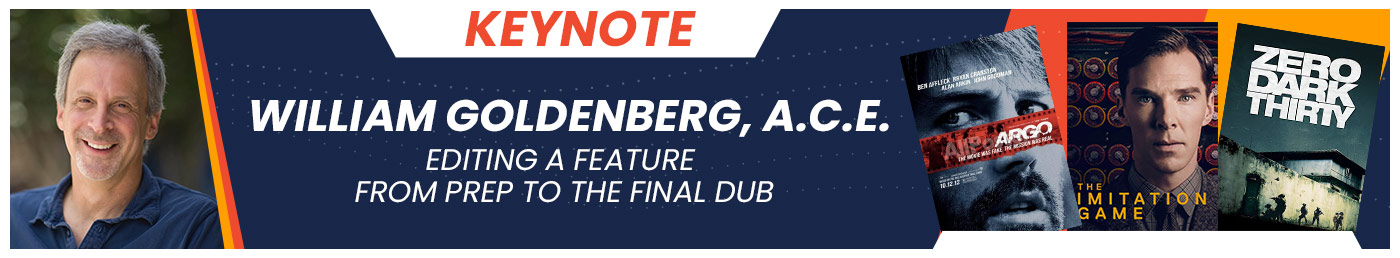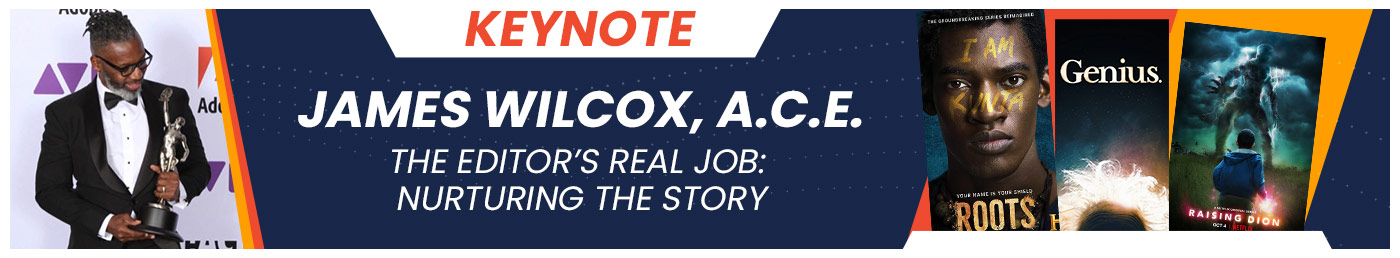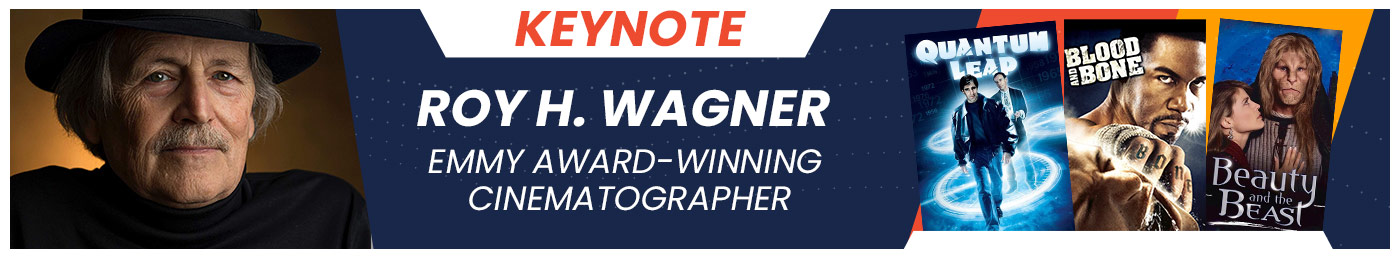Program - Fall 2020
Please Watch this Informational Video on how to experience P|PW Online as an attendee!
The conference is delivered LIVE using Zoom‘s desktop sharing platform, to facilitate an interactive, educational experience.
To access the Live Sessions, you must download our Post|Production World Online event app which is available on web browser & mobile.
Use the same email you used to register with to gain access!
If you did not register, please do so here.
New Program Coming Soon!
Take a look at last year’s program.
Take your editing skills to the next step using simple After Effects tools. Learn how to export your timeline keeping your editing decisions intact. Work with Photoshop and Illustrator, Create 3D text, Match move a camera motion and integrate Cinema 4D files.
This is a beginner hands-on class – exercise files are included.
Topics:
- Welcome to After Effects
- Animate a multi layered Photoshop document
- Integrating Premiere Pro and After Effects
- Fix Common problems such as: White Balance, Flickering, Noise and Content Aware fill
- Match move a camera motion and add new elements to the scene
Exposure and lighting are two of the most important skills a photographer of motion or stills wants to master. Using photographs and live demonstrations, Kevin Ames will show you that together these powerful tools form the foundation for crafting moving stories. In this session you will learn...
- how camera meters see light striking a subject
- to adjust exposure based on the subject
- how to light subjects and backgrounds separately
- the 2 qualities of light
- the 3 properties of the qualities
- Rembrandt lighting
- Paramount lighting
- how to make a gray background white
- lighting modifiers-scrims, cookies, flags, and diffusers
Your questions are welcome!
Podcasting and streaming web shows are more important than ever before. Creating a professional and repeatable workflow is essential. Most people operate their shows as “solo operations”, meaning they are both the talent AND the production crew.
This can lead to a substandard experience for the viewers (and lost subscribers) when things go wrong… which they will.
In this session, veteran podcaster and YouTuber Frederick Van Johnson will walk you through some simple ways to create an amazing (and repeatable) show.
- Discover a workflow that reduces the “heavy lifting” so that you can focus on the show.
- How to look and sound great on camera while creating useful content for your audience.
- Which directories should you submit your show to?
- Taking the pain out of scheduling guests.
- Monetizing your show
Creating a show plan, and having automated processes for booking and production take much of the pain and nervousness out of that dreaded “go live” moment.
Be sure to catch this session if you’ve ever dreamt about starting your own podcast. You’ll save mountains of time with the shortcuts Frederick provides.
The current landscape and future of marketing is digital, and in order to take advantage of this increasing trend, you need to be prepared! Join Rhea as she takes you on an expedition through the jungle that is Online Marketing & Social Media. In this Bootcamp expect the unexpected as we cover topics most prevalent in today's world:
- Marketing Automation
- Social Media Tools & Tactics
- Search Engine Optimization, Video, and Paid Advertising
- Company &/or Personal Branding for Online Reputation Management
- Company Culture + Branding—Virtually!
- Podcasting and/or Podcast Guesting Opportunities
- Digital Digits—What the Numbers & Analytics Mean! Getting an ROI on Time, Talent, and Treasure!
Rhea Allen, President, and CEO of the award-winning Peppershock Media, Boise State Professor, national moderator, keynote speaker, trainer, and host of Peppershock Media’s Marketing Expedition Podcast, will break down and help you navigate the challenges of marketing and how to thrive in today's new "online" world.
By the end of our Social Media Bootcamp, you will have the skills, experience, and confidence needed to dive into the exciting world of digital marketing.
Be prepared for some “finger-tip networking.” If you care to share, you will have an opportunity to connect with your fellow participants and share your brand with those surrounding you in the session. Again only if you care to share, please have any of your LinkedIn, Facebook, Instagram, Twitter, Snapchat, TikTok, or any other platforms ready to paste into the chat feature!
"Measure what you treasure, dump what you don't, automate what you hate, and remember--it's always an adventure!" --Rhea Allen
Amy DeLouise, Ellyn McKay, Susan Borke
Learn about the leadership journey of each of our workshop leaders, and how their networks have intersected and powered their careers. Get ready to power up your leadership journey!
What is stopping you from being the most confident, most successful leader you can be? You are smart. You are capable. You are well-respected. You get results. AND you know you can do more and accomplish more as a leader.
HOW will you become the leader you are capable of becoming AND earn a permanent seat at the leadership table?
After 30 years of working with women leaders who have transformed themselves and their businesses, Ellyn McKay will share concrete ways you can take charge of and accelerate your leadership journey so you can begin to think, feel and act like the leader you can be. Participants will get an inside look at the DiSC Work of Leaders™ --a customized leadership assessment built on years of expertise to help you uncover, embrace and leverage your unique leadership DNA. Ellyn will share:
- Research-backed leadership best practices that will guide your journey
- A simple – but powerful – leadership framework
- How you can uncover and embrace your natural leadership style and strengths
Building a powerful network is critical to supporting your leadership journey. Bring your lunch or coffee and start to connect with fellow attendees; answer grab-bag questions to get to know each other in a more meaningful way, including how you are each tackling common challenges.
Everyone has big ideas that are too audacious to set in motion. But what if nothing stood in your way? What would your career look like? And what kind of a legacy would you leave? Beth Singer, a long-time leader in the design field, helps us imagine what could be, and shares insights from her own journey on how to get there, using design thinking.
In this session you will learn to learn:
- To concretize your dreams and visions
- How to shape your legacy
- The power of changing the status quo.
You will also get a chance to kick off your personal journey in tackling your mammoth ideas through breakout groups towards the end of our session.
Join us for a session on how to get started with Premiere Pro. Adobe Master Trainer, Luisa Winters, will take you through getting started with a project, importing media, creating a sequence and performing basic editing with your clips. Come and see the power of Adobe Premiere Pro and see firsthand why it is the standard for professional editing.
In this session you’ll learn:
- Get started in Premiere Pro quickly and painlessly
- Navigate the different Premiere Pro panels
- Create quick and simple edits
- Export your finished work
There is a hidden industry behind most of your favorite YouTube creators - teams of producers, directors, cinematographers, and editors who work exclusively on digital content. If you’ve ever wanted to join one of those content teams - this session is for you. Valentina Vee will break down what makes an effective YouTube video, from initial concept to final output. She will also cover shooting and editing tips to help your video stand out. This is a must for anybody interested in creating videos for YouTube or those who are already making videos but need some inspiration for how to make them more effective and shareable.
For almost a decade, Valentina Vee has been creating content for some of the world’s largest YouTube audiences and her videos have garnered hundreds of millions of views. In this session, she will go over how to make effective, shareable, and creative videos for the YouTube platform.
In this lecture-style class, we will cover:
- What makes a YouTube video successful
- How audiences on YouTube differ from other platforms
- How to create a content plan
- Tips on writing, shooting, and editing YouTube videos
Audio is 70% of what the audience SEES and, in this session, we will go into the various tools and techniques for the best-possible audio. We’ll look at shotgun vs lavalier mics, hypercardiods on a boom vs omni directionals in a studio environment, how to minimize and eliminate background noise for post, capturing everything you’ll need for great post-ready audio for best production sound possible without asking your client to spend an arm and a leg.
*Sessions subject to change*
Learn how to shoot great-looking video with an iPhone or Android device. Mobile devices have transformed video production, making it possible to capture new angles and perspectives without a large crew or lots of additional equipment. In this session, Nick Harauz will share techniques for shooting talking heads, compelling B-roll, and capturing slow-motion and time-lapse footage from unique vantage points.
Attendees will learn:
- The fundamentals of shooting great looking footage with your phone
- How to prep you phone for filming
- Things to consider when in production
- Staying organized on your phone to your desktop
- Useful apps and gear to enhance production value
- Phone and Tablet apps to edit your footage on the fly
Don’t we all want our time in After Effects to be spent working smarter, not harder?
Join this exploration of After Effects features and tools to speed up your workflow, saving you time and trouble in your daily work.
In this session, you’ll learn:
- Overall approach & thought process
- Project organization tips and tools
- Practical preset use and creation
- Helpful 3rd-party tools
- Approachable expressions usage
- Managing complex setups with expression controls and simple rigging
- Master Properties
- Data-driven setups
Buckle up and get ready for this jam-packed session full of practical efficiency tips that will take your After Effects workflow to the next level.
Ideal for After Effects users looking to work faster and step up their game. Some prior expressions exposure is helpful, but not essential.
Rotoscoping is the process of drawing a piece of footage frame by frame. Rotoscoping is also used to isolate part of the foreground from the background for composing or visual effects work. In this session you will learn how to use the built in tools and 3rd party apps to cut out video from the background.
Topics:
- Rotobrush 2.0
- Keying Tools
- Masks
- Mocha Ae and Mocha Pro
Workflow techniques that will save you precious time and frustration. Tips for orgenizing your project, up/downgrade projects, mysterious preferences, media cache database, Proxies workflow, undocumented keyboard shortcuts, guides and export.
Want to take the pain out of writing and planning videos about the real world?
Writing doesn’t have to be the hard part of video production. In fact, it can help you solve problems before they happen. In this session, you will learn:
- how to plan your story arc before you shoot.
- time-saving tools and workflows for incorporating interviews
- how to craft a shooting script through to the final editing script
- managing feedback and revisions
If writing for video has been an after-thought, or you want to up your game, this is the workshop for you!
Ideal for: Producers, directors, editors, and communications managers who want to be sure they have a thoughtful plan from start to finish.
How do you take a jumble of assets and turn them into a story?
Video often needs to rely on assets you didn’t shoot yourself, whether that means archival photos and footage, or content that was created for other purposes. How do you make it work? In this session we’ll cover:
- secret sources for affordable archival content, including music
- 3 ways to “make it work” and deliver impact with stock
- how to navigate licensing stock content—and traps to avoid
Working with pre-existing content can actually be a great story opportunity if you know the way forward—and you will once you take this session!
Ideal for: Any editor or producer who has ever been asked to deliver a story made from no new content.
LEDs are the new way of lighting for motion and still photography. It’s important to know what their color really is In this session, Kevin Ames uses both slides and demonstrations to explain...
- LED color ratings
- Single and bi-color sources
- RGBAW sources
- balancing lights to match
- color versus brightness
- creative LED color
Your questions are welcome!
In this session Warren covers 2 of the most asked color questions: Matching shots and getting nice skin tones. This is an intermediate class aimed at Editors, DPs and Colorists who are already using Resolve but want to learn some great tips and tricks to help elevate their grading to the next level. The session will be conducted using Resolve but the theory taught will be very general so aimed at users of all color correction software.
- How to make the ‘hero’ actor stand out
- Removing color blemishes
- Various ways of softening skin
- Matching different cameras using scopes
- Fixing bad white balance shots
- Over and under exposed problems
- How to tackle video productions when you're working alone.
- How to create cinematic lighting on a budget.
- Actionable time saving tips from pre-production to post.
As budgets and deadlines tighten, streamlining production and post-production workflows becomes a matter of profitability, and wearing multiple hats is no longer optional. Join Emmy Award-winning filmmaker Eduardo Angel as he shares field-tested tips and tricks for capturing engaging stories and stunning visuals while working as a 1 Person Crew.
Don’t re-create the wheel! Learn how to efficiently repurpose your videos for social media to fit whatever specs you need.
In the race for social media content creation, video is king. But each social media platform has different recommendations for content, aesthetic and length… as well as different delivery specs. We’ll discuss general strategies that will help customize the ever-changing task of repurposing video content across the world of social media.
In this session, you’ll learn:
- Social media recommendations for content, style and length
- Quick editing strategies for efficiently swapping content
- Extracting stills, text and animated gifs from your videos for social media
- How can you easily turn three videos into nine videos in just a few hours?
- More resources for dynamic repurposing strategies
Begin efficiently repurposing your videos to best match the suggestions of each platform—so you can optimize your reach and impact!
Ideal for: the creative video pro that needs to be as versatile as possible in the wide world of social media.
Podcasting is more popular than ever and has become a full-fledged media platform for large and small companies as well as small businesses and solopreneurs. Deciding on a podcast topic is the easy part, the hard part is putting it all together into a professional and repeatable interview workflow. This is the part that frustrates many people and leads to their podcasting dreams ending in nightmares.
In this session veteran podcast professional Frederick Van Johnson will talk you through an overview of the podcasting industry, including which equipment to purchase and how to set it up,
- Get a birds-eye view of today’s podcasting industry
- The best microphones to choose from, without breaking the bank
- How to select a best camera, if you’re producing a video show
- Software solutions for both audio and video production
Creating a show plan, and having automated processes for booking and production take much of the pain and nervousness out of that dreaded “go live” moment.
Cinema 4D is an industry standard for motion graphics and VFX. In this 2 hour session we will take a crash course introduction into 3D modeling including some simple texturing and lighting principles. This session is aimed at the absolute Cinema 4D beginner and will teach you how to model using Primitives, Deformers, Generators and Volumes. Then you will learn how to texture your objects, set up a 3 point lighting and an HDR environment, to create a render of your creation.
Cinema 4D’s award-winning MoGraph toolset is the industry standard for creating Motion Graphics. Redshift is Maxon’s fast and amazing GPU-based Renderer. In this session you will get an introduction to both Redshift and MoGraph; then you will use them together to produce some beautiful images and animations.
In this session you will learn how to create a cinematic title using Cinema 4D’s MoGraph, Dynamics and Particles from scratch. Then you will see how to use Redshift to texture, light and render it.
In this session veteran NAB trainer Rod Harlan will examine ways that you and your team can use Adobe’s Motion Graphics Templates (.mogrt file type) to increase productivity with your clients.
Concrete skills and takeaways:
- Productivity tips for working with your clients
- Integrating MOGRTS into your existing workflows with your clients
- Keeping tight control of all design aesthetics
- Protecting your project from inadvertent changes as it passes through different hands
Video portfolios are used every day to showcase the best moments of an event, the finest attributes of a person, and even highlight your best work to land you that next job. Industry veteran Rod Harlan will share a compiled and comprehensive list of best practices that successful video portfolios follow. He will discuss the different types of video portfolios, the best ways to build one in your timeline, and explain why choices are made that maximize its impact. This class will give you the knowledge and inspiration you need to create a dynamic and engaging video portfolio for yourself, your clients, or your next project.
Concrete skills and takeaways:
- Create dynamic video portfolios that grab your audience’s attention
- Apply best practices to maximize engagement
- Apply specific editing techniques to improve the quality of your video portfolios
Create compelling video content and save valuable editing time simultaneously.
In this session you will learn clever ways to use and apply video transitions in Premiere Pro. Speaker Jaap H. Boerhof is the founder and senior developer at Film Impact Premium Video Transitions. He will demonstrate practical examples and tools that will help you to improve your editing projects every day.
Subjects that will be covered are:
- Cool Text Reveals
- Creative Transitions
- Stunning Motion Graphics...
- And other things that you’d wished you knew earlier.
Discover new effective ways to edit and deliver captivating videos quickly.
The current pandemic and its resulting effects of decreased media budgets and postponed shoots have created a clear opportunity for professionals to turn to AI tools to continue to scale their businesses. Join Eran Fishov, Head of Customer Success, Media & Enterprise at Verbit to identify how AI can be integrated into your current processes to both remove manual tasks and provide more personalized experiences that meet the expectations of today’s viewers.
Join a conversation with William Goldenberg, ACE moderated by Steve Hullfish. Get an inside look on the process of editing a feature from beginning to end from award-winning editor William Goldenberg, ACE. His credits include the recently edited Paul Greengrass's NEWS OF THE WORLD starring Tom Hanks, Netflix series, 22 JULY, and the award-winning film ARGO for which he won the Academy Award, BAFTA, and ACE Award for Best Picture.
Want to make your aerial footage stand out?
With drone technology improving at a rapid pace and becoming easier and more accessible, it is easy for anyone to shoot aerial video. This session will help you create more dynamic aerial shots that stand out from the rest of the competition. The strategies and techniques covered in this class will work with most aerial platforms and all industry stand non-liner video editing tools.
- Preparation for shooting aerial video.
- Composition with an aerial camera,
- Aerial shooting techniques
- Enhancing your aerial footage in Adobe Premiere Pro
Applying these strategies and techniques will bring your aerial video to a whole new level!
Ideal for: All levels of aerial videographers who want to get the most out of their aerial footage.
Do you want to fly a drone for money? Then you need to be certified. In this session, Luisa Winters (Private Pilot, Drone Pilot and Ground School Instructor) talks about lessons learned and key things to know if you want to monetize your drone.
Includes a brief description of getting your Part 107 Certification (Required by the FAA to be a commercial Drone Pilot)
In this session Luisa will cover:
- How to get certified
- What do you need to learn to pass the test and where can you learn it
- How to get clients
- Which drone should I get?
- How much should I charge for my services?
Note: This is not a Part 107 Test Preparation Class
In a world where viewer attention is being pulled a million different ways, how do you freshen up your editing to stay fast-paced, engaging, and current? How do you add impact to your editing to make sure that the viewer stays looking at your video, instead of someone elses? In this session, Valentina Vee will cover some select tips on how to edit for impact within Premiere Pro - from how to create custom effects to how to punch up the comedic (or dramatic) beats in your video.
Learn how to quickly and effectively edit your footage into videos that will actually get seen. These key Premiere Pro techniques will help save you (and your viewers) time and energy.
In this lecture-style class, we will cover:
- Faux-tracking an element
- Zoom transitions
- Time remapping
- Music cues and audio effects
*Sessions subject to change*
*Sessions subject to change*
Amy DeLouise, Ellyn McKay, Susan Borke
Learn about the leadership journey of each of our workshop leaders, and how their networks have intersected and powered their careers. Get ready to power up your leadership journey!
What is stopping you from being the most confident, most successful leader you can be? You are smart. You are capable. You are well-respected. You get results. AND you know you can do more and accomplish more as a leader.
HOW will you become the leader you are capable of becoming AND earn a permanent seat at the leadership table?
After 30 years of working with women leaders who have transformed themselves and their businesses, Ellyn McKay will share concrete ways you can take charge of and accelerate your leadership journey so you can begin to think, feel and act like the leader you can be. Participants will get an inside look at the DiSC Work of Leaders™ --a customized leadership assessment built on years of expertise to help you uncover, embrace and leverage your unique leadership DNA. Ellyn will share:
- Research-backed leadership best practices that will guide your journey
- A simple – but powerful – leadership framework
- How you can uncover and embrace your natural leadership style and strengths
Building a powerful network is critical to supporting your leadership journey. Bring your lunch or coffee and start to connect with fellow attendees; answer grab-bag questions to get to know each other in a more meaningful way, including how you are each tackling common challenges.
Everyone has big ideas that are too audacious to set in motion. But what if nothing stood in your way? What would your career look like? And what kind of a legacy would you leave? Beth Singer, a long-time leader in the design field, helps us imagine what could be, and shares insights from her own journey on how to get there, using design thinking.
In this session you will learn to learn:
- To concretize your dreams and visions
- How to shape your legacy
- The power of changing the status quo.
You will also get a chance to kick off your personal journey in tackling your mammoth ideas through breakout groups towards the end of our session.
Bring Your Own Coffee and get ready to roll! This is an essential kick-off activity for our second day together. Bring your coffee and discuss takeaways and "aha" moments from Day One, and how to apply these lessions for upcoming workshops.
Your brand is your story. More than that, an intentional brand strategy can help you frame your personal leadership journey. This workshop takes you on a deep dive to what underpins your brand story, how to connect your core values to your brand promise, and how to communicate that brand in person and across digital channels in a way that propels your career where you want it to go. Participants will get an inside look at the DiSC Work of Leaders™ assessment – a customized coaching built on years of expertise to help you uncover, embrace and leverage your unique leadership DNA.
Workshop participants will:
- Learn the essence of your brand narrative
- Build your brand syndication strategy
- How to share your professional and leadership brand to different target audiences across in-person and social media channels
- Tools and apps to make it easier to deliver your brand story
Amy DeLouise, Ellyn McKay, Susan Borke
Rotate through Zoom rooms to connect with our speakers and ask your questions about careers, business, leadership...or almost anything!
How do you take the next step on your career journey? What obstacles do you face? What do you need to ask for to get to the next level? Work in small groups to tackle career-in-transition challenges and come away powered for your own leadership transformation.
Attend an intimate interview with Emmy-award winning television journalist, executive producer and advertising agency CEO Dr. Sheila Brooks led by Amy DeLouise. Dr. Brooks has spent a career breaking barriers as a woman of color and a business leader. You will come away empowered to tackle your personal leadership transitions.
Bring Your Own Coffee and roll up your sleeves. This is an essential kick-off activity for our final day together. Bring your coffee and discuss takeaways and "aha" moments from Day Two, and what you are planning to apply in your leadership journey.
Women have unique challenges to propelling careers and businesses effectively, especially in these challenging times. Being prepared for negotiation often makes a real difference in your leadership success. In this highly interactive workshop, negotiation skills expert Susan Borke will teach you the first 3 steps in a practical, easy to implement approach you can use when negotiating with employers, clients, contractors, staff, vendors, and even friends or family. Get ready to lead by being Negotiation Ready.
Workshop participants will:
- Understand the benefits of a positive negotiation mindset
- Learn the seven-step cycle for negotiating success
- Experience the value of Negotiation Readiness
- Get a deeper dive on three fundamentals of effective Research
Do not miss our "Hot Seats" session with these highly effective leaders across a spectrum of industries. Learn how they applied their leadership strengths, used negotiation skills, and built their leadership brands. Get an inside look at strategies you can use in your own career.
In this session we will synergize your work, discuss our final takeaways, and allow each participant to build a customized leadership checklist in each of our three topics for actions to take when you leave.
Over the years, cameras in the 360 space have become much more portable with a massive increase in production quality. In this session, we're going to look at some of the best cameras on the market for social media and how you can use these incredibly diverse devices for both 360 and 4K capture.
Cameras we'll be looking at include the Insta 360 One X and One R, the Go Pro Max, the Kandoo Qoocam 8K and the Vuze XR. We'll also look at some real world examples captured by these devices and unique ways of using them as a main camera or backup.
360 video offers creative professionals unique ways to create immersive content. In order to share that content, users must have a solid understanding of the 360/VR post process. If you're interested in creating 360 videos, then this session can help you get up to speed with the fundamentals of 360 video post-production. Nick will take you through the basics including good production techniques to minimize post work, how cameras record a 360 image, techniques to stitch together footage, how to edit and work with 360 clips in FCPX and alternative NLE software, what to watch out for when adding transitions and effects, and also making sure your projects are ready to be experienced as intended on the web or other distribution channel.
Final Cut Pro X has always had several tools to help users prepare, edit and share their social media projects. However, in the latest release of FCP 10.4.9 they've added to these toolsets allowing for intuitive ways to automatically prepare your 16 by 9 projects for multiple frame sizes and dimensions.
In this session, Nick Harauz will go through all the tools available to you in FCPX for social media including Duplicate Project As, Smart Conform, using custom overlays, text generators and the various sharing options available. Attendees will also receive a free custom overlay they can use for both square and vertical delivery.
AE text animators are actually a super-powerful feature hiding in plain sight - they’re super-useful for all kinds of things - even stuff that doesn’t look like text!
In this session, we’ll dive deep into this misunderstood tool to show you creative & useful ways to leverage the power you’ve probably been overlooking for years.
In this mind-bending session, we’ll explore:
- How the After Effects text animators actually work
- Using text layers to create tapered strokes, abstract patterns, and other useful elements
- Managing complex setups with expression controls and simple rigging
- A conceptual approach to creating complexity on a single layer
If you’ve always wanted to make sense of AE’s text animation properties, and love learning new & creative ways to use tools, this session is for you.
Ideal for any After Effects user who’s ever needed to include text in one of their projects.
AE text animators are actually a super-powerful feature hiding in plain sight - they’re super-useful for all kinds of things - even stuff that doesn’t look like text!
In this session, we’ll dive deep into this misunderstood tool to show you creative & useful ways to leverage the power you’ve probably been overlooking for years.
In this mind-bending session, we’ll explore:
- How the After Effects text animators actually work
- Using text layers to create tapered strokes, abstract patterns, and other useful elements
- Managing complex setups with expression controls and simple rigging
- A conceptual approach to creating complexity on a single layer
If you’ve always wanted to make sense of AE’s text animation properties, and love learning new & creative ways to use tools, this session is for you.
Ideal for any After Effects user who’s ever needed to include text in one of their projects.
Discover ways to combine text and video in After Effects and create visually stunning scenes. Learn how to explode letters and map text to moving objects.
Topics:
- Telling a typographical story
- Designing titles
- Animating with the Pixel motion and Shatter effects
- Using Displacement and Planar Tracking
Are you sitting on content from other projects and wondering how to best utilize and monetize it?
With so many platforms, there are lots of opportunities to re-invigorate and re-use content you’ve previously shot or produced. From super shorts on social to mashup videos, b-roll for clients and reinvented “digital originals,” hear real world examples of the diverse uses for both your older library and recent content to maximize your sales potential, build your brand and harness your creativity.
In this interactive session, you’ll learn:
- How to strategize with your current content and next steps
- About producers who have taken their content to multiple platforms
- Ideas for content use on social, digital and broadcast
- Ways to think outside of the box about partnerships, sponsorships and monetization
Don’t miss the opportunity to fully leverage your work, time and content!
Ideal for: Content creators seeking to strategically maximize their creativity and assets and growth potential.
Interested in starting your own series, social media empire or brand?
Running a successful creative business can be a roller coaster of time, money and emotions, especially in the current climate. Challenges include getting started, growth, financing, brand building, finding the right team and beyond. But as an entrepreneur, you can reap many rewards. In fact, it can entrepreneur can be one of the most rewarding experiences from a personal and professional level.
In this interactive session, you’ll gain insights into:
- Exercises to Discover Your Unique Business Idea
- Research and Ways to Get Creative
- Competitive Analysis
- The Art of the Pitch
- Monetization
- Long Term Vision and Strategy
- Finding the Right Team
- Staying Relevant to Stay in the Game!
This session will help you asses your best assets and begin to come up with an actionable idea and plan to move forward with your next venture or grow your current endeavor. Hear real-world examples of how to think outside of the box to harness your full potential. Ask questions of six-time Daytime Emmy Award nominated TV host, producer and entrepreneur Darley Newman, who Forbes recently featured for her “PBS travel empire.”
Ideal for: Those with an entrepreneurial spirit who are thinking about starting their own brand or business or taking their current venture to the next level.
You know you need professional brand, but how do you reinvent yourself for a career move or transition?
We live in a world where everything and everyone is branded. But there are nuances to evolving your brand when you are making shifts from one career track to another, or trying to break through in a new way. In this session, we’ll cover:
- how to distill the essence of your brand story
- using LinkedIn, Facebook and Instagram to promote your next career
- social media do’s and don’t’s
Don’t let brand marketing overwhelm you. Get ideas, tactics, and strategies from this real-world session.
Ideal for: Anyone rebuilding or transitioning their professional brand.
Lighting interview can be challenging. Lighting them beautifully makes them compelling to watch. In this session, Kevin Ames demonstrates flattering lighting strategies live in his studio in Atlanta. You’ll see how to...
- read your subject’s face for lighting
- choose the main light position
- flatter with fill light
- when to add hair light
- add effect lighting to backgrounds
- light in well lit rooms
Your questions are welcome!
This is a workflow session that covers how Warren graded a remote TVC in Australia produced by an advertising Agency in Edinburgh. The process is the same whether you have clients in the room or on the other side of the world.
- Grading original camera clips or a baked timeline.
- How many different looks do you offer a client?
- How much VFX or extra work should a colorist be doing?
- What happens when the client doesn’t like your ‘Look’?
- What is the best way to preview and deliver the finished product.
There are many directions you can take when making the decision to stream professionally online. And just a few short years ago, the price tags associated with producing a repeatable and reliable show was simply out of reach for most people. Today, it’s a different story. The tools available are incredibly inexpensive compared to their yesteryear counterparts, and frankly are superior in many ways.
You can still spend a ton of money building a CNN or BBC style studio in your home. But if you can’t, or don’t want to go that route, you can achieve the same quality with very little money.
In this session veteran podcasting professional Frederick Van Johnson will:
- A live demonstration on interview recording
- Software solutions designed to put a tv studio in your house
- Hardware that will take the strain off of your computer
- Free software that delivers professional results
Creating a show plan, and having automated processes for booking and production take much of the pain and nervousness out of that dreaded “go live” moment.
You’ll learn how to build a modern home-based content creation powerhouse that will allow you to easily produce podcasts, webinars, courses, and more. Your new set-up will also give you an envious presence on every Zoom or Skype call.
With the convergence of media across industries and the abundance of strong telecommunication infrastructures worldwide, it is easier than ever to collaborate on projects with team members located around the globe. In this presentation, veteran NAB Trainer Rod Harlan will dive deep into real world projects he’s been working on over the past couple of years building successful income streams for a number of creative companies.
Concrete skills and takeaways:
- Real-world case studies building large membership sites, training sites, and streaming video sites.
- Real-world case studies creating graphics, 3D animations and templates quickly and efficiently.
- Tips for proper organization and good communication.
Join Industry Veteran Rod Harlan for an exciting session of Photoshop techniques aimed at video editors wanting to improve their skillset. This is not a beginner class. From working with video files inside of Photoshop, to creating special Video FX, to using Layer masks and LAB color mode, you will learn how to create videos for use in your NLE and many more techniques that you can use in your projects right away! You’ll also learn when & why you would want to work on your video files in Photoshop vs After Effects or Premiere Pro.
Concrete skills and takeaways:
- Work with video files inside of Photoshop
- Turn still images into time-lapse videos
- How to use Layer masks
Join a conversation with James Wilcox, ACE moderated by Steve Hullfish. James is an active member of the Motion Picture Editors Guild, the Academy of Television Arts & Sciences Picture Editors Peer Group, American Cinema Editors, and The Directors Guild of America. Over the past 20 years of his career in television, he has worked on the following shows: Showtime’s “Soul Food”, FOX’s “Dark Angel”, Comedy Central's “Reno 911!”, UPN’s “Everybody Hates Chris”, CBS’s “CSI: Miami,” “Hawaii Five-0” and ABC’s “My Wife and Kids.” His most recent credits include the Netflix series “Raising Dion” starring Michael B. Jordan, the pilot of “Filthy Rich” directed by Tate Taylor, and the award-winning series “Genius: Einstein." On his craft, James has said, “I strive to be the best and tell the story I’d pay to see. When I edit, I won’t settle for just good enough.”
Ever wondered how to create virtual tours for Google? The world’s largest search engine?
With the right gear, anyone is capable of creating and uploading virtual tours. This session will cover what it takes for creating virtual tours for Google. Any business or location can benefit with a larger online presents by having a Google virtual tour.
What gear you will need
- How to shoot virtual tours
- Creating a Google account for upload virtual tours
- Creating and uploading virtual tours for Google.
Creating virtual tours for Google is fun and immersive platform to help show off a location!
Ideal for: Anyone who is interested in creating virtual tours.
Expressions are an incredibly powerful feature in After Effects. They are a way to affect the values of properties using lines of code rather than keyframes. This makes expressions faster and cleaner than traditional animation techniques. In this session, After Effects Certified Instructor Luisa Winters will cover how to use basic expressions in Adobe After Effects. Learn how to add and edit expressions, change dimensions like rate and value, and use variables. Plus, find out how to use the After Effects Expression Language menu.
In this session Luisa will cover:
- Adding expressions
- Editing expressions manually
- Changing expression dimensions: rate, value, music amplitude, etc.
- Working with expression variables
- Using the Expression Language menu
- Using random values
How do I make a living as a freelance director? What kinds of skills are required? How much do I charge? How should I deal with clients? How do I get hired? Get the answers to these questions and so much more by learning from the mistakes of someone who’s already gone through it all. We will go over case studies and lessons learned, so you know what to expect and how to approach your own career.
Learn from Valentina Vee - who has worked with Nike, AT&T, Adobe, MTV, Universal, and Discovery - about how to make a living as a freelance director. This will be a walk through of Valentina’s career, with key takeaways throughout, presented as case studies.
In this lecture, we will look at case studies on:
- Production etiquette
- Finance
- Goal-setting
Learn how to broadcast live, optimize your field production time, and build a plan to ensure the required shots are properly (and legally) captured. This session will discuss industry best-practices for site pre-flight planning (safety & risk mitigation), optimal camera settings, using filters, and more advanced accessories available for the field that will allow secondary camera control and LIVE broadcast abilities.
Increase your production’s value by changing the way you look through the lens. Tell your story creatively and effectively. By choosing the right positions, angles, and lenses you can build powerful, emotional, and consistent scenes. This session is designed for the Producer/Director who needs to keep all aspects of a production in mind while composing the perfect shot.
- What do you need to start with 8K VR180?
- Why is VR180 the new hot format?
- Ten tips and tricks for 8K VR180
With the debut of the New Quest 2 VR Headset with the Qualcomm Snapdragon XR2 processor, we are taking a giant leap forward. The demand for new exciting and challenging content will be a tremendous opportunity for Filmmakers to step into new realms. Find out the tools and skillset that you need to be successful.
P|PW Online Farewell for Now Party
and hope to see you all next year… – Tuesday – 10:00 EDT
Adobe Premiere Pro and After Effects have a robust set of tools and workflows designed for users to work with 360 video. In this session, attendees will become familiar with how Premiere Pro and After Effects work with 360 media. Nick Harauz will take you through how sequence settings are managed, ways to view 360 clips and change the field of view, work with built in 360 transitions and Effects, work with 360 clips in After Effects to clone out part of a scene and stabilize clips, and finally include information on export for uploading your 360 clips to social media.
In this session, Boris FX Senior Product Specialist, Mary Poplin, will walk you through post production tools for 360/VR workflows that work for most VFX and Editing hosts via a convenient plugin interface, including Adobe After Effects and Premiere, Avid, Resolve, Nuke, Fusion, and More. This session will focus on the Mocha Pro plugin and the Continuum VR toolset.
We will focus particularly on...
- 360 Object Removal to get cameras and crews out of your scenes.
- 360 Screen and Text Inserts for product and logo placement.
- Rotoscoping and lens distortion for VR Compositing.
- 360 Horizon Stabilization for those pesky wobbly shots.
Learn workflows that are relevant for editors looking to take their 360 projects to the next level and VFX artists who have to create complex visual effects inside of a 360 workspace. Mary will teach you how to use Award-winning 360° video tools for tracking and masking, horizon stabilization, Camera and Object Removal, Nadir Patching, and spherical video post.... so that you can simplify spherical video post-production challenges like working across seams with less pre-comps, nesting or rendering.
After Effects shape layers are powerful, but can also be dense and unintuitive at times.
This session will de-mystify some of the more advanced/lesser-known features of shape layers, showcasing ways to leverage their power in your everyday work.
In this session, you’ll learn:
- The internal structure and logic of shape layers
- How to combine shapes to build complexity, but with flexibility and control
- Using and applying operators like Trim Paths, Offset, Repeater and Wiggle Transform
- Using shape layers to drive effects and alter other layers
- Creating complex looks on a single shape layer
- Managing complex setups with expression controls and simple rigging
- Using shape layers to create your own useful everyday presets
If you find the endless twirl-downs in a shape layer daunting, or often find yourself using 10 layers to create a couple simple shapes (and wishing there were a better way to do it), this session is for you.
Ideal for any After Effects user looking to get more control of this very common (and commonly misunderstood) feature.
Almost all renders coming out of CINEMA 4D can be improved with a little help from After Effects. For example, you can isolate layers, work with different render passes, use the Take system and even export cameras and lights. This can help to finesse the result at the post stage, without the need to re-render, every time you want to make changes. In this session, you will learn a variety of techniques to improve and speed-up your compositions all thanks to the tight integration between After Effects and C4D.
Topics:
- Overcome Cineware limitations
- Use layers and passes
- Merge 3D data
- Mockup quick (near real time) renders
Have you ever had someone freeze when answering questions? Or bring pages and pages of notes? Or not be comfortable using a teleprompter?
In this session we’ll demystify how to get the best out of non-actors on camera. Whether you need to coach a CEO reading a to-camera announcement, get a better interview from a VIP, or create those treasured moments of b-roll sync sound with a documentary subject, this session will help you deliver. We’ll cover:
- how to prep yourself for an interview
- how to prep an interviewee
- direct-to-camera tips
- remote interview strategies
Ideal for: Anyone who has to produce, shoot or direct real people in the field.
Why should influencers have all the fun? Now you can use their tactics to up your game in online marketing.
In this session we’ll deconstruct the key elements of influencer marketing and how “regular people” can use similar tactics. We’ll also talk about some great tools to make your own marketing shine. We’ll cover:
- Top influencer marketing strategies
- BTS: your secret weapon
- Tools for creating and sharing online content
- Top tips for getting traction online
Ideal for: Anyone who has to promote their work or the work of a company or organization.
The color of lights on set must be consistent to avoid distractions as the subject moves from place to place. Constant color makes post production so much easier when grading. This session explores lights and their color. You’ll learn...
- about color temperature
- about the color differences of lights
- mixing daylight and tungsten sources
- how to balance different lights so they closely match in color
- to use a ColorChecker Video reference
Your questions are welcome!
Description coming soon.
Become a confident pilot in the cockpit of the Premiere Pro editing platform!
Adobe Premiere Pro is an incredibly powerful editing tool. But as with any tool, you can get in a rut of using it the same way time and again. In this session, learn some of the most tried-and-true tips for breaking free of lazy techniques... and embrace faster and more efficient workflows on your journey to becoming a better editor.
In this session, you’ll learn:
- Organizational hidden gems
- Quick editing strategies to optimize your workflow
- Useful effects and color correction techniques to quickly transform your footage
- What are the best keyboard shortcuts to save time?
- Advice for taking it to the next level
Don’t just plug through the editing process. Sail through it as you continue to hone your craft!
Ideal for: the Premiere Pro editor who wants to take it to the next level.
Community building has become the new buzz phrase. Taking communities private or semi-private has become increasingly important as security concerns and foul-play continue to top the headlines.
Luckily there are a myriad of platforms available today that facilitate the creation of modern-day private communities. However building the community is only half the battle, you also have to maintain and grow it.
In this session, Frederick Van Johnson will introduce you to...
- An overview of community building
- Facebook Groups vs other SaaS
- Free or fee?
- Feeding your membership
- Dealing with problem members
- Growing the community
In this session, you’ll learn how to use Insta360’s pocket-sized 360 camera as the ultimate tool for diversifying your traditional content on a budget. We will teach you about how the latest developments in AI-technology are making it easier than ever for editors of any skill level to create great quality content. Finally, we will teach you how to edit complex shots and add effects, all from your phone in under a few minutes.
And for more advanced videographers, you’ll learn the infinite possibilities of how a 360 camera can help you pull off creative and complicated shots with less gear and budget.
Join Insta360's Vice President and VR Creator Hugh Hou to learn about the latest in 360 camera technology and editing tools. The goal of this session is to demystify the idea that creating VR content is complex. We'll teach you some expert tips & tricks for producing top quality VR content on a budget and how to cut down time spent in post. Finally, we will train you on how to achieve some advanced post production techniques like object/person removal and using CG overlays. Creating professional VR content has never been easier!
With 30 years as a Freelance Video Editor, veteran trainer Rod Harlan has a lot to share on how to best set yourself up for success. Working with Agencies, Producers, Directors, and even other Editors can be both rewarding and frustrating... both at the same time! Setting yourself up to get consistent work (and what to do when you don’t) are some of the many topics that will be covered in this information-packed class.
Concrete skills and takeaways:
- How to best work in a virtual team environment
- Tips for working with Agencies and meeting their needs
- Working with (and without) Storyboards and Scripts
- Technical Resources, workflows, and structure for successful team collaboration
- Providing the right services for working with Producers, Directors, and other Editors
HDR delivery is growing on YouTube, but doing it right is neither simple nor intuitive. In this session, PhotoJoseph will teach you how!
Learn everything you need to know to edit, grade, and upload an HDR deliverable to YouTube. We'll talk about Final Cut Pro X software settings, hardware requirements and options for monitoring in HDR, and how to generate a file for YouTube — we'll even learn how to embed an SDR LUT to bypass YouTube's generic HDR to SDR conversion!
Final Cut Pro X is the editing app of choice for thousands of content creators because of its metadata-driven approach to editing. In this session, you’ll learn 10 essential things about working in Final Cut Pro X that will help you maximize its potential by showing you more effective ways to organize, edit and deliver your projects in the shortest time possible.
Final Cut Pro 10.4.10 includes some important feature enhancements that include new proxy and raw workflows, a new smart conform feature for fast delivery to sharing platforms; and some great new project and editorial workflows that will save you a ton of time while working. This session is co-taught by Ripple Training’s Steve Martin & Mark Spencer.
Aimed at studios, postproduction houses, and digital magazines, this room will feature NAB’s 2020 Product of the Year Winner, Creative Bridge, an add-on to the Xchange MAM that brings together all members of the content creation team and gives them access to any creative tool through a single easy-to-use application. Visitors will see integrations with Apple Final Cut Pro X, Adobe Premiere, Avid Media Composer. Upon request, Primestream will also show Review Hub and/or the Xchange MAM’s project dashboard and Adobe Panel for After Affects.
With the latest Motion update, you can now import, light, and animate 3D models - and you can publish those models for use in Final Cut Pro X. In this session, you’ll learn how to work with 3D objects in Motion’s library; where to find and how to import third-party 3D models, including how to convert and modify 3D models for import; how to incorporate them into scenes with lighting, shadows, and 3D text, and how to get your 3D models into Final Cut Pro X. We’ll also discuss some practical applications of the new Stroke filter.
Drone shots are ubiquitous and often used in TV and film. Effectively using drones first requires understanding the general operational requirements of different types. This session will cover how to use drones effectively to enhance your production value, how to get the shot you need through effective techniques and realistic shot expectations. In addition, we’ll look at limitations of each class of drone and when you should step up or down in size and number of operators.
Topics covered:
- Selecting the drone: It’s important to recognize how your format of choice and operational environment affect drone selection and crew size.
- Understanding the platform: How external elements such as vehicles, people and locations affect set-up, timing and shot selection.
- Why cost is not your first consideration. Identify your shots first then select the drone.
- Movement is your friend: identifying the most effective shots and techniques for your production.
Finishing is something every video project can benefit from. In this session, Luisa Winters, Adobe Certified Instructor for Premiere Pro, and Audition, will cover techniques for finishing the audio side of a video project using both, Premiere Pro and Adobe Audition. Luisa will cover track-level and clip-level controls, audio mixers, submixes, automation modes, some audio effects, and more.
Topics covered:
- Keyframing clip and track properties
- Using Premiere Pro's mixers
- Adding effects with compression, gain, normalization, and EQ
- Fixing audio issues with Audition
- Making your audio broadcast-legal
TikTok is more than just an “in the moment” viral video app - it is a powerful platform that you can leverage in order to grow your business or your wider reach online. Filmmaker Valentina Vee has amassed over 286k followers over the past few months through a combination of surprising tactics that she has never talked about anywhere else. In this session, she will open up the backend of her TikTok account for the first time, showing you the real-life analytics that help her determine how to make the most effective TikTok content. She will also show you how to use the app, including how to create and post videos.
Learn from filmmaker Valentina Vee about how to use TikTok, and learn top TikTok strategies to give your videos the best chance of going viral.
In this lecture, we will cover:
- The TikTok platform and ecosystem
- How to shoot a video on TikTok
- How to edit a video on TikTok
- Top tips on how to get ahead on TikTok
In this new world, having the ability to create high-quality livestreams from your home is more important than ever. Join Valentina Vee, top livestreamer for brands such as Adobe, Fujifilm, and Aputure - as she shares her top livestreaming tips and technologies. Everything from how to set up your camera, lighting, and sound to what programs will help you engage with your audience and create better, more compelling presentations.
Learn from filmmaker Valentina Vee about how to create professional-looking and great-sounding livestreams for your needs. Make yourself stand out and increase your client list by offering this new essential service.
In this lecture, we will cover:
- How to connect a professional camera to a livestreaming software
- How to light a livestream professionally
- How to run sound professionally
- How to use OBS and Wirecast to create custom livestream “scenes”
- How to create a Virtual Camera to use in conferencing softwares
- How to simulcast to multiple outlets at once
Mobile over internet is now the default option for the majority of video content now produced. With unlimited viewing options at all times and no limit to the number of viewers watching your content. This session outlines how to plan, shoot, edit, optimize, and format video for mobile delivery regardless of the source format. The session will also review best practices for converting/formatting existing video assets to delivery on the internet. H.264, h.265, and other codecs will be discussed in this session, in addition to best use of graphics, framing, text, and audio.
- How can you mix these Formats?
- Solving compatibility issues with multiple VR formats
- Why mixing formats will raise the bar in virtual storytelling
2D 360, 3D 360, VR180 you may be thinking that there is no way to combine these coherently. But you would be surprised how easy it is and how much it can enhance your storytelling. With the Quest 2, we are entering a new world of creativity. Don’t be left behind as the future of immersive storytelling unfolds.
- How do you find the new markets that this format will open?
- How do you create 8K VR180 and expand your boundaries in new markets?
- How do you craft your stories for this new format?
While 8K TV’s have already entered the market, an even more affordable and exciting near field display device has arrived, the Oculus Quest 2. Enabled by the dedicated AR/VR Qualcomm Snapdragon XR2 processor, the doors have exploded open to a new, more immersive experience. What are the new markets? How will you find them? Don’t miss this session to find the answers.
Augmented, Mixed, and Virtual Reality are creating exciting new opportunities across many industries. In this session, you’ll learn about current innovations in XR and the emerging multiverses that will profoundly change how we work, live, and play. You’ll also learn how groundbreaking technologies like games engines, artificial intelligence, real-time ray tracing, physics and simulation are enabling these transformative experiences, and how you can get started today.
The director’s role is fundamentally a service role: Your job is to enable everyone around you to fulfil their potential in the service of your vision. In an important sense, your directorial vision is in the service of everyone working on the project.
Your vision must be clear, full of purpose, and in the service of the story you are telling.
In this session, award winning sdirector Maxim Jago shares approaches to working with key members of your cast and crew and offers both technical and creative problem-solving solutions.
You’ll learn the importance of creating potential and being the most responsible person on-set. Whatever your motivation for directing a production, your creative work is performed by those around you.
Learn about:
- Taking risks safely
- Turning a crisis into an opportunity
- Understanding the needs of your crew
- Supporting your cast and crew as they reach just beyond the limits they believe they have
- Exploring new ideas against the clock
- Making decisions and staying in charge
- Enabling everyone around you to fulfil their creative potential
Video compression is like broccoli - everyone needs it. Why does it need be painful?
It doesn't have to be!
Questions like:
- Why does my video damaged?
- What's the best bitrate?
- What IS A BITRATE? (and yes, it's okay to hate math.)
- H264 - one pass or two pass?
- Can I get it out faster?
- Should I use HEVC?
Ideal for every editor - is there someone who doesn't want to go home earlier?
Questions prior to class? jeff@jgreenbergconsulting.com
Based on the fast paced nature of our industry, mistakes are bound to happen. How you handle them decides if you will have another try. Not every failure is a complete defeat. In this session, we will learn techniques to turn a mistake into a situation that can benefit you in the future. Mistakes will happen but they do not have to define you. How you respond and handle a mistake is what will define you. This course is taught by Rachel Longman, an experienced producer/director from RHED Pixel who works with Fortune 500 companies, government agencies, and nonprofits.
*Sessions subject to change*
| Day Five | Thursday, October 29, 2020 | ||
| Eastern Daylight Time | After Effects Certification Prep | Premiere Pro Certification Prep |
| 11:00am - 11:50am EDT |  Adobe After Effects Certification Exam Prep Class |
 Adobe Premiere Pro Certification Exam Prep Class |
| 12:00pm - 12:50pm EDT | ||
| 1:00pm - 1:50pm EDT | ||
| 2:00pm - 3:00pm EDT | Break | |
| 3:00pm - 3:50pm EDT |  Adobe After Effects Certification Exam Prep Class |
 Adobe Premiere Pro Certification Exam Prep Class |
| 4:00pm - 4:50pm EDT | ||
| 5:00pm - 5:50pm EDT | ||
| 6:00pm - 6:50pm EDT | ||
In this class you will learn what you need to know to take the After Effects certified associate exam.
We will discuss the theory and rules for working in the visual effects and motion graphics industry. Project setup and interface, Organizing video projects, Creating and modifying visual elements and publishing digital media. We will fill in any gaps you may have, and walk you through sample exams, so you’ll know what to expect when you will take the test.